Overview
Quo, formerly OpenPhone’s international calling and messaging lets you connect with contacts worldwide at competitive rates. Use pre-paid credits to call and text countries outside the US and Canada, with transparent per-usage billing.International calling is not available during the 7-day trial. You can end your trial early or wait until it expires to access international features.
Setting up international calling
Enable international features
Only workspace Owners and Admins can enable international calling:- Go to Settings → Phone numbers
- Select the specific phone number to configure
- Under General, find International calling and messaging
- Toggle the switch to enable
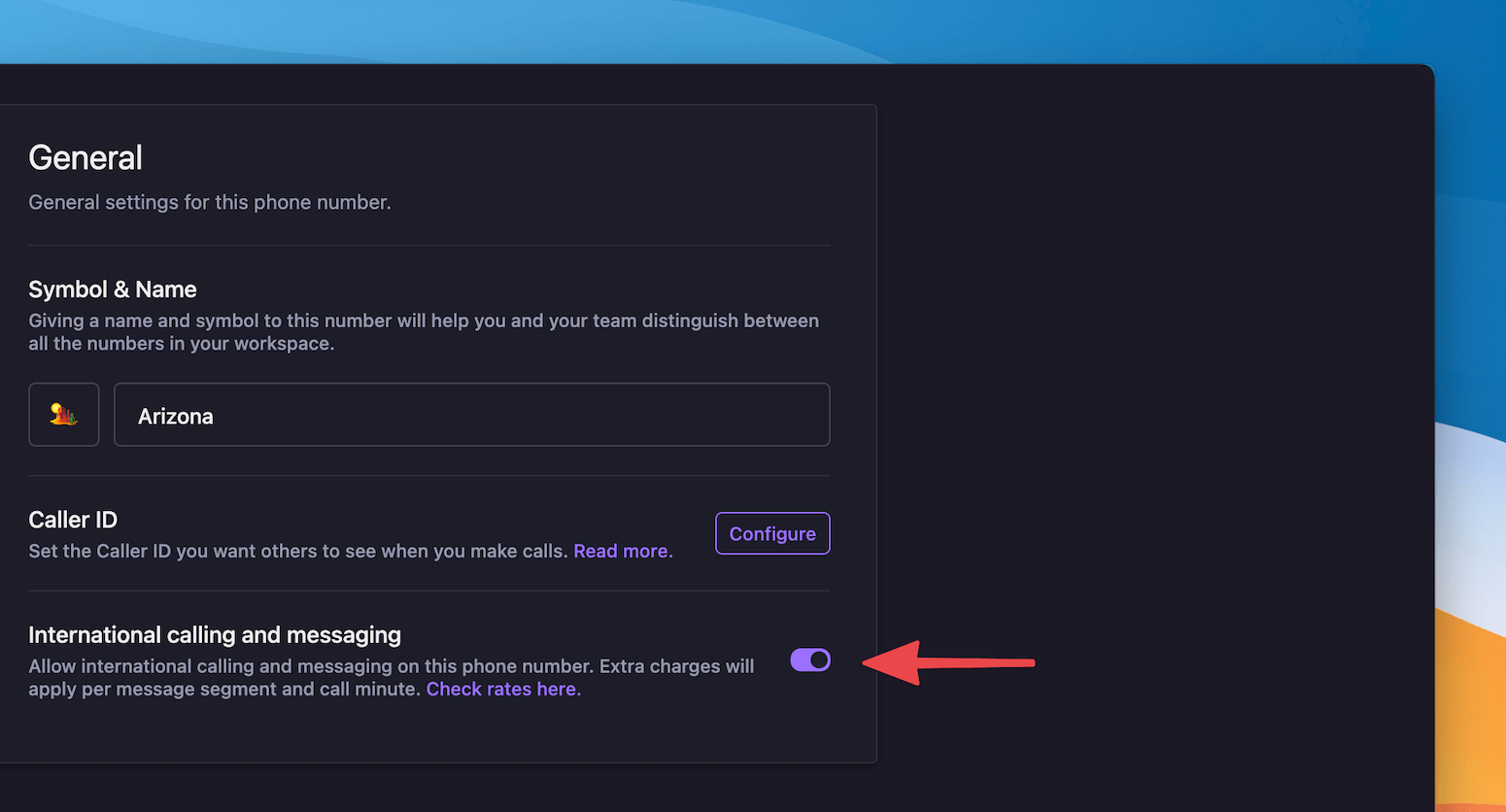
International calling must be enabled per phone number, not account-wide.
Purchase credits
International calls and texts use pre-paid credits:- Navigate to Settings → Plan & billing
- Scroll to the credits section
- Click Buy Credits to purchase
- Set up auto-charge to automatically refill credits when low
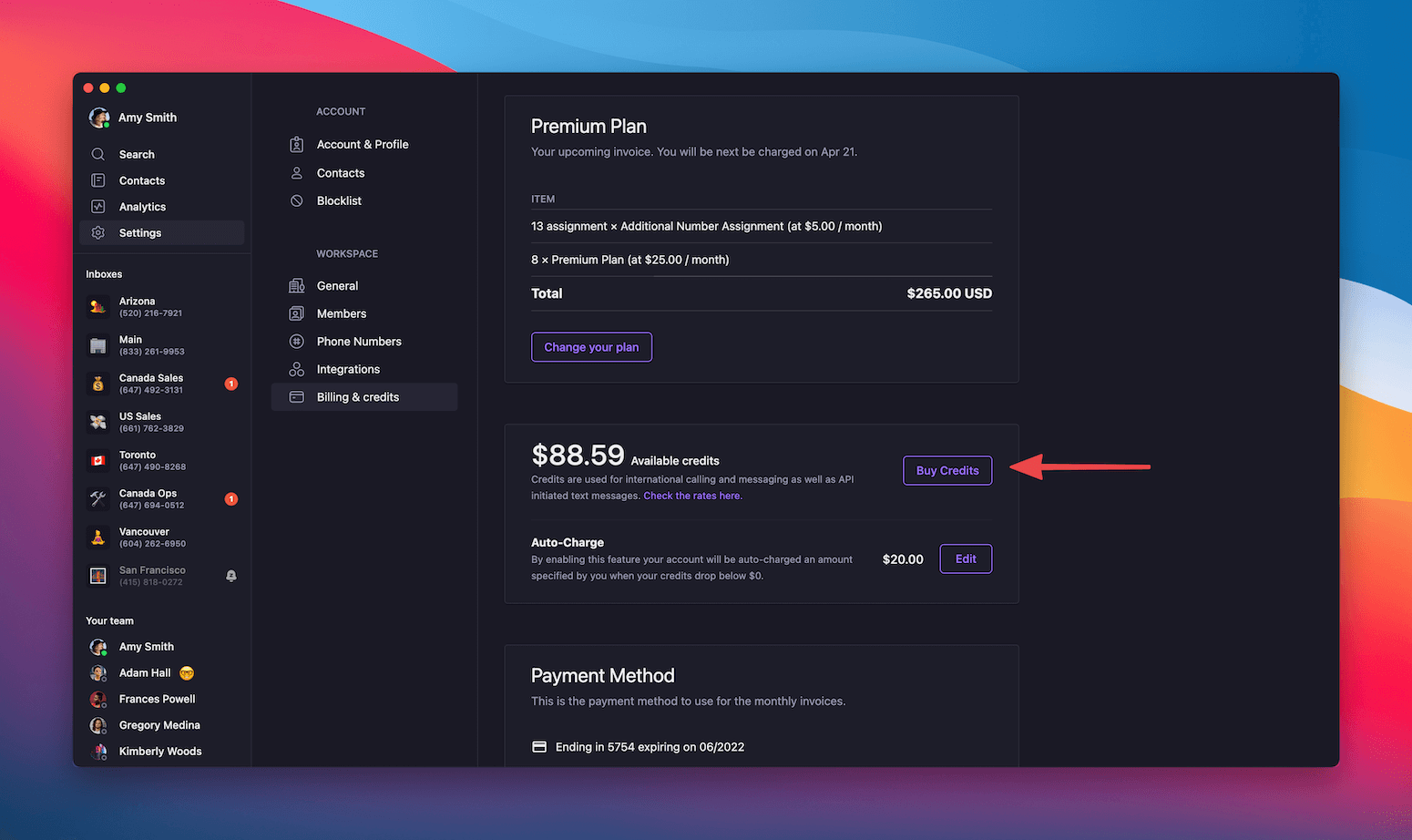
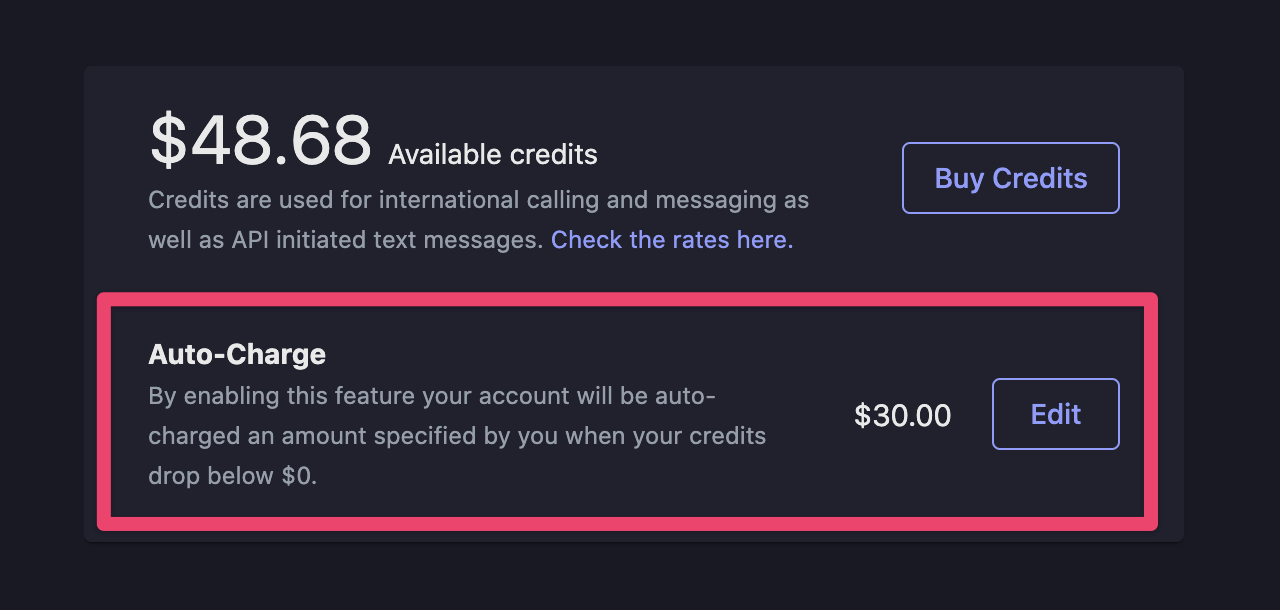
Making international calls
- Web/Desktop
- Mobile
Method 1: Direct dialing
- In the call interface, type + followed by country code and number
- Example: +44 20 7946 0958 for a UK number
- Click call to connect
- Open an existing conversation with an international contact
- Click the call icon 📞 in the top right
- Call connects using stored number format
Important messaging limitations
- UK restriction: As of June 2023, UK doesn’t allow SMS from 10-digit numbers from other countries
- Delivery variations: Message delivery times vary by country and carrier
- Rate differences: Text rates differ significantly between countries
Pricing and rates
Each country has different calling and texting rates. Your credits are deducted based on actual usage. No hidden fees or connection charges. Check rates for all supported countries: View international rates →Cost management
- Auto-charge: Prevent service interruption with automatic credit refills
- Usage monitoring: Track spending through billing dashboard
- Rate comparison: Compare costs before making calls
- Credit alerts: Get notified when credits run low
Supported countries
Coverage
Quo supports international calling and messaging to most countries worldwide, with competitive rates for:- Europe: All major European countries
- Asia: Including major business centers
- South America: Most countries supported
- Africa: Major destinations available
- Oceania: Australia, New Zealand, and region
Service limitations
- US and Canada: Included in all plans (no credits needed)
- Toll-free numbers: North American toll-free included
- Premium numbers: Some premium services may not be supported
- Emergency services: Use local emergency numbers, not Quo
Account requirements
Trial limitations
- No international access: International features disabled during trial
- End trial early: Access features immediately by upgrading
- Credit card required: Needed for credit purchases
Billing requirements
- Owner/Admin access: Only workspace Owners and Admins can enable features
- Credit card billing: Required for credit purchases
- Auto-charge setup: Recommended to prevent service interruption
Member access
- Making calls: All team members can make international calls once enabled
- Credit visibility: Members can see credit balance but cannot purchase
- Usage tracking: Individual usage tracked for billing transparency
FAQs
International calling option not appearing
International calling option not appearing
Ensure you’re not on a trial account and that you have Owner or Admin permissions. International features are only available on paid accounts.
Credits not purchasing
Credits not purchasing
Verify you’re using credit card billing, not iOS App Store billing. International credits require direct credit card payment.
Call won't connect to international number
Call won't connect to international number
Check that international calling is enabled for your specific phone number and that you have sufficient credits. Verify the country code and number format.
Unexpected high charges
Unexpected high charges
International rates vary significantly by country. Check the rates page before calling and monitor your credit usage regularly.
Can't text certain countries
Can't text certain countries
Some countries have restrictions on international SMS. The UK, for example, doesn’t accept SMS from 10-digit numbers from other countries.
Auto-charge not working
Auto-charge not working
Ensure your payment method is current and that you’ve set up auto-charge properly in billing settings. Check that you haven’t reached credit card limits.