Overview
Text messaging issues can disrupt business communications and customer interactions. This guide addresses common SMS problems including delivery failures, verification code issues, and message blocking to ensure reliable messaging functionality.Common messaging problems
Not receiving inbound text messages or verification codes
Not receiving inbound text messages or verification codes
- Expected messages never arrive
- Missing verification codes
- No delivery of promotional texts
- Inconsistent message reception
- Virtual number restrictions for verification services
- Short code limitations (5-6 digit numbers)
- Carrier filtering or blocking
- Recent number porting issues
- Verify sender can send to other numbers
- Check if you’ve replied “STOP” to opt out
- Confirm short code vs regular number
- For recent ports, wait 24-48 hours
- Test with known contacts
Messages show undelivered or recipients don't receive them
Messages show undelivered or recipients don't receive them
- Messages marked as “undelivered”
- Recipients claiming non-receipt despite “delivered” status
- Specific error messages in message details
- Consistent delivery problems to certain numbers
- Destination number issues
- Content filtering by carriers
- Recipient opt-out status
- Carrier-level blocking
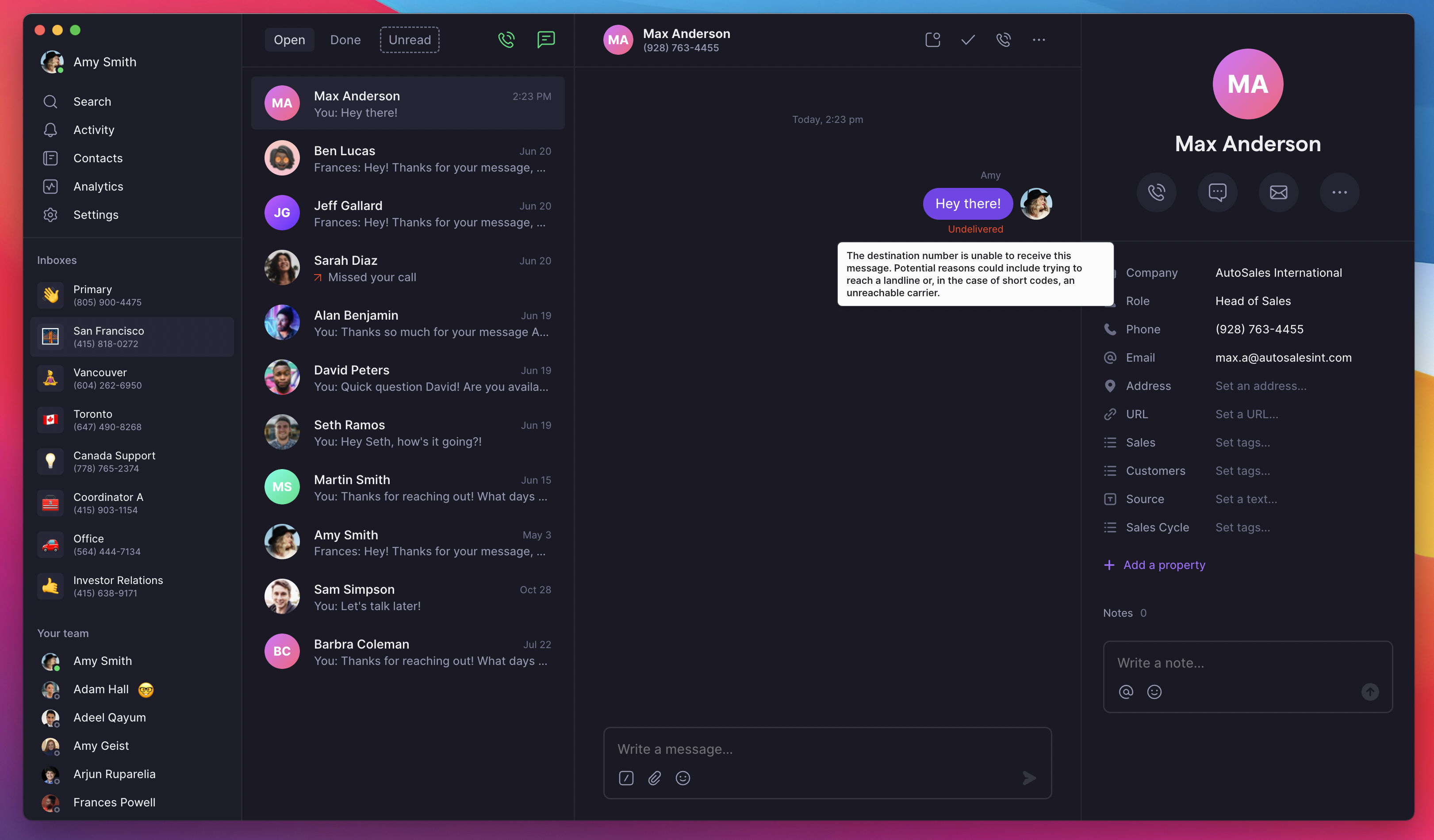
Cannot receive 2FA or verification codes from services
Cannot receive 2FA or verification codes from services
- 2FA codes not arriving
- Account verification failures
- Registration process blocking
- Service rejection of Quo numbers
- Banking and financial institutions
- Social media platforms (Facebook, Instagram)
- Ride-sharing services (Uber, Lyft)
- Payment services (PayPal, Venmo)
- Google services and WhatsApp
- Government services and utilities
- Enhanced security requirements
- Fraud prevention measures
- Easier acquisition compared to carrier numbers
- Multi-device accessibility concerns
- Use personal mobile number for initial verification
- Contact service customer support for alternatives
- Look for email-based verification options
- Consider landline verification where available
Understanding delivery errors
Message delivery status indicators explained
Message delivery status indicators explained
- Delivered: Message successfully reached recipient’s device
- Undelivered: Carrier reported delivery failure with error details
- Sent: Message left Quo but status pending from carrier
- Failed: Message could not be processed or sent
Destination number unknown or no longer exists error
Destination number unknown or no longer exists error
- Verify number is active and in service
- Check for typos in phone number
- Confirm number hasn’t been disconnected
- Try alternative contact methods if available
- Number has been disconnected
- Typo in the phone number
- Number was ported and not fully transferred
Destination handset unavailable error
Destination handset unavailable error
Destination blocked from receiving message error
Destination blocked from receiving message error
- Recipient doesn’t accept SMS from unknown senders
- Mobile plan limitations on SMS reception
- Carrier spam filtering
- Number blocked by recipient
- Verify recipient hasn’t blocked your number
- Check if this is a business messaging compliance issue
- Try calling instead of texting
- Have recipient whitelist your number
Unable to receive message - landline or unreachable error
Unable to receive message - landline or unreachable error
- Attempting to text landline number
- Carrier routing issues
- Service compatibility problems
- Geographic restrictions
- Verify the number is mobile-enabled
- Try calling instead of texting
- Check if international texting is supported
Content flagged against carrier guidelines error
Content flagged against carrier guidelines error
- Message content triggered spam filters
- Violation of carrier messaging policies
- High-volume messaging patterns
- Compliance issues with business messaging
- Review message content for spam triggers
- Ensure A2P 10DLC compliance for business messaging
- Include clear business identification
- Add opt-out instructions
- Avoid URL shorteners and spam-like content
Troubleshooting specific scenarios
Not receiving messages from specific senders or short codes
Not receiving messages from specific senders or short codes
- Quo cannot receive messages from short codes (5-6 digit numbers)
- Includes promotional campaigns and some verification services
- Alternative: Request standard 10-digit number communication
- Contact businesses directly for alternative contact methods
- Verify sender can send: Ask sender to try different numbers
- Check for opt-out status: Confirm you haven’t replied “STOP”
- Review business messaging: Ensure A2P 10DLC compliance
- Test with known contacts: Send test messages between known numbers
SMS issues after porting your number to Quo
SMS issues after porting your number to Quo
- SMS functionality may take 24-48 hours after port completion
- Carrier routing updates can cause temporary delays
- Previous carrier may still route some messages
- Testing required to confirm full functionality
- 0-24 hours: Normal adjustment period
- 24-48 hours: Extended but acceptable delay
- 48+ hours: Contact support for escalation
- Document specific message failures for troubleshooting
- Wait 24-48 hours for full SMS activation
- Test with multiple contacts
- Document any failures with timestamps
- Contact support if issues persist beyond 48 hours
Advanced troubleshooting
Messages show delivered but recipients claim they never received them
Messages show delivered but recipients claim they never received them
- Carrier-level spam filtering
- Content-based blocking algorithms
- Volume-based filtering
- Reputation-based restrictions
- Recipients consistently claim non-receipt
- Messages show “delivered” status
- Issues with multiple recipients
- Patterns across different carriers
- Review message content for spam indicators
- Verify proper business messaging registration
- Implement A2P 10DLC compliance
- Contact support with specific examples
Business messaging compliance and content optimization
Business messaging compliance and content optimization
- Avoid spam-trigger words and phrases
- Include clear business identification
- Provide opt-out instructions
- Maintain professional messaging tone
- Register for A2P 10DLC campaigns
- Maintain proper opt-in documentation
- Honor opt-out requests immediately
- Follow carrier messaging guidelines
- Avoid sudden messaging volume spikes
- Implement gradual volume increases
- Respect recipient preferences
- Monitor delivery rates and adjust accordingly
- Start with business name
- State purpose clearly
- Include “Reply STOP to unsubscribe”
- Avoid ALL CAPS and excessive punctuation
- Don’t use URL shorteners
File and media troubleshooting
MMS and media files not sending or receiving properly
MMS and media files not sending or receiving properly
- Quo accepts up to 5MB files
- Sender carrier may have lower limits
- Compression may occur during transmission
- Multiple files may be combined or split
- Images: JPEG, PNG, GIF
- Video: MP4, MOV, 3GP
- Audio: MP3, AAC, AMR
- Documents: PDF (with size restrictions)
- Reduce file size: Compress images/videos before sending
- Alternative sharing: Use cloud storage links for large files
- Format conversion: Try different file formats
- Split large content: Send multiple smaller messages
Prevention and best practices
Message content optimization for better delivery
Message content optimization for better delivery
- Clear identification: Include business name and purpose
- Professional tone: Use business-appropriate language
- Value delivery: Provide useful information to recipients
- Compliance: Follow all relevant messaging regulations
- ALL CAPS MESSAGES
- Excessive punctuation!!!
- URL shorteners (bit.ly, tinyurl)
- Words like “free,” “winner,” “claim now”
- Missing business identification
- No opt-out instructions
Proactive monitoring and documentation practices
Proactive monitoring and documentation practices
- ✓ Save examples of delivery failures
- ✓ Note patterns in timing and recipients
- ✓ Track when issues start or stop
- ✓ Screenshot error messages
- ✓ Document carrier-specific issues
- Daily: Check delivery rates
- Weekly: Test messages to different carriers
- Monthly: Review delivery metrics
- Quarterly: Audit messaging practices
- Delivery rate by carrier
- Time of day performance
- Message length impact
- Content type success rates
- Geographic delivery patterns
Support escalation
When messaging issues require support assistance
When messaging issues require support assistance
- Multiple delivery failures with same error
- Verification services unexpectedly blocking number
- Soft-blocking affecting business operations
- Post-porting issues lasting over 48 hours
- Compliance questions about business messaging
- Document at least 3 specific examples
- Try basic troubleshooting steps
- Check if issue is carrier-specific
- Review message content for spam triggers
- Verify A2P 10DLC registration status
Information to gather before contacting support
Information to gather before contacting support
- ✓ Three or more failed message examples
- ✓ Exact error messages (screenshots help)
- ✓ Dates and times of failures
- ✓ Recipient carriers if known
- ✓ Your messaging use case
- Sample messages that failed
- Volume sent per day/week
- How you obtained consent
- Previous successful messaging history
- Business type and industry
- Customer opt-in process
- A2P 10DLC registration status
- Typical message content types
- Volume and frequency patterns