Overview
Jobber is a leading field service management platform that helps businesses handle scheduling, quotes, invoices, and client communications. Quo’s Jobber integration automatically syncs AI-powered call summaries and transcripts, eliminating manual data entry and providing instant context for every client interaction.Jobber integration is available for Business and Scale plan customers. Requires an active Jobber account to use this feature.
How the integration works
Automatic client and request creation
Smart client matching:- Quo checks Jobber for existing clients by phone number on incoming calls
- Creates placeholder client records for new callers automatically
- Generates new Request objects for unmatched calls
- Ensures no lead or client information is lost
AI call summary sync
Automated data transfer:- Quo AI generates concise call summaries after each conversation
- Complete call transcripts sync directly to Jobber
- Time-stamped transcripts for easy reference
- Eliminates manual note-taking and data entry
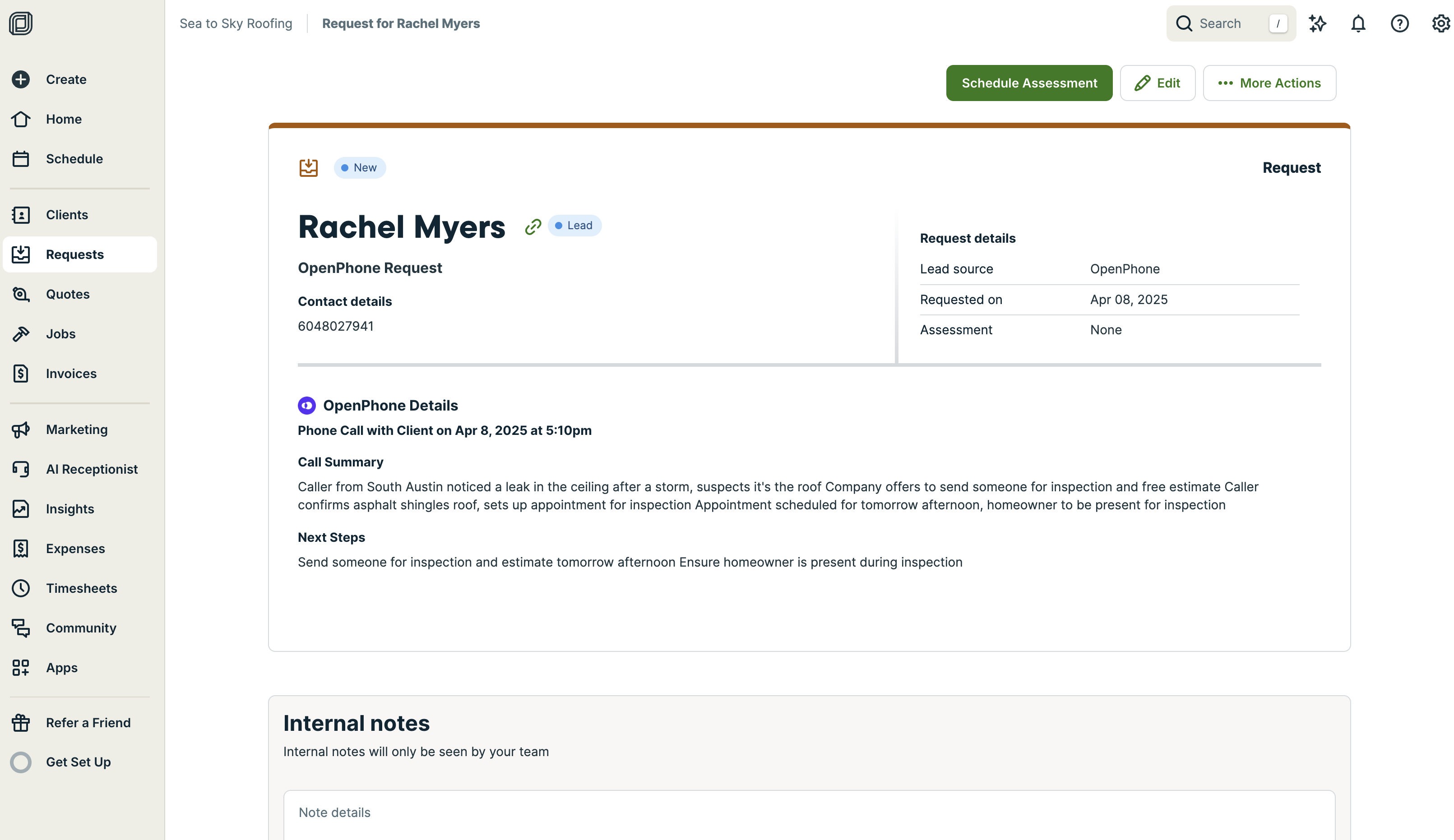
Click-to-call from Jobber
Call clients in one tap:- Click a client’s name on any synced Jobber request
- After clicking on the phone number marked as ‘Call from Quo’, you’ll be taken to the Quo desktop app where you can click “Call” to dial that number
- Save time and avoid switching apps or copy-pasting numbers
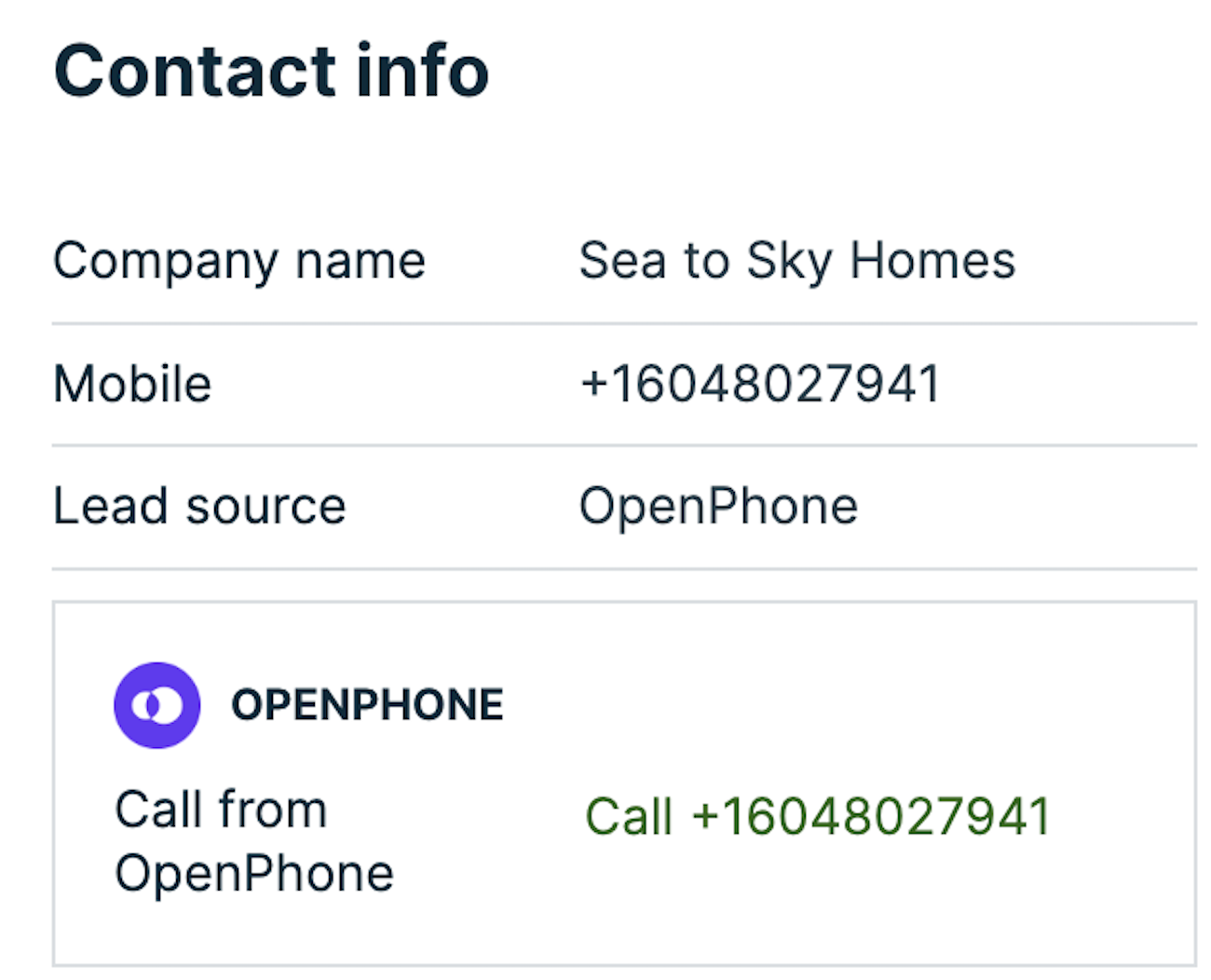
Per-number sync settings
Control what syncs to Jobber:- Choose which Quo numbers sync with Jobber
- Turn syncing on or off for each number independently
- Keep Jobber organized by only syncing the numbers you want
Benefits for field service teams
Enhanced client management
Streamlined workflow:- Create Clients and Requests automatically from new caller interactions
- Quick context access from past conversations in Jobber
- Complete conversation history with detailed transcripts
- Reduced data entry with automatic synchronization
Improved service delivery
Better customer insights:- Full conversation context before service visits
- Historical communication patterns and preferences
- Detailed service request information from calls
- Enhanced follow-up capabilities
Setting up Jobber integration
Prerequisites
Requirements:- Quo Business or Scale plan
- Active Jobber account (sign up here)
- Call transcription and summarization enabled
- Workspace Owner or Admin permissions
Installation process
To connect Quo to Jobber:- Navigate to Settings → Integrations → Jobber
- Follow prompts to grant permissions
- Connect your Jobber account
- Verify call summary settings are enabled
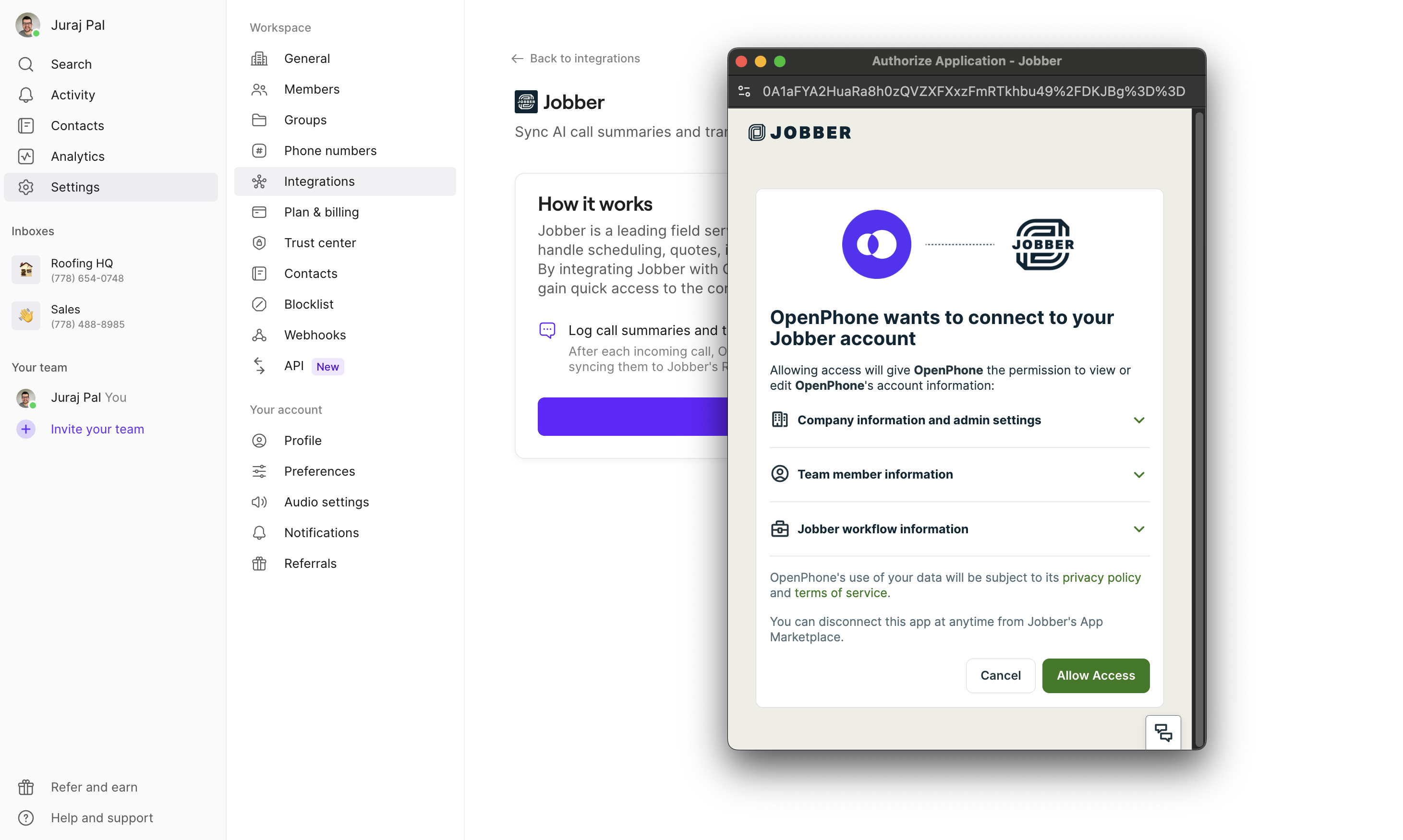
Configuration requirements
Essential settings:- Enable Transcribe and summarize calls for phone numbers
- Ensure AI call summaries are activated
- Verify Jobber account permissions
- Test with sample calls
Using the integration
Automatic synchronization
What syncs to Jobber:- AI-generated call summaries
- Complete conversation transcripts
- Call metadata (duration, timestamp, participants)
- Client identification and contact information
Data organization in Jobber
Structured information:- New clients created automatically
- Service requests generated from calls
- Call summaries attached to appropriate records
- Transcripts available for detailed review
Workflow integration
Daily operations:- Review call summaries before service visits
- Use transcripts for service request clarification
- Access complete conversation history
- Plan follow-up activities based on call content
Synchronization limitations
Data flow restrictions:- Client information updated in Jobber doesn’t sync back to Quo
- No two-way contact synchronization
- Changes in Jobber require manual updates in Quo
- Future versions may include bidirectional sync
Best practices
Setup optimization
Effective configuration:- Enable call summaries for client-facing phone numbers
- Test integration with sample calls
- Train team on accessing synced data in Jobber
- Regular review of client creation and request generation
Workflow integration
Maximizing value:- Review call summaries before field visits
- Use transcripts for accurate service documentation
- Reference conversation history for follow-up planning
- Coordinate with Jobber scheduling and quoting features
Data management
Maintaining quality:- Monitor automatic client creation for accuracy
- Regular cleanup of placeholder client records
- Ensure call summary quality through proper conversations
- Review transcript accuracy and completeness
Getting started with Jobber
New to Jobber?- Sign up for Jobber to get started and get 20% off for your first 6 months
- Explore field service management features
- Set up scheduling and invoicing workflows
- Configure client management processes