Overview
Quo is designed for teams to work better together, enabling seamless collaboration on customer communication. From shared inboxes to internal discussions and team analytics, Quo provides the tools your team needs to stay aligned and deliver exceptional customer experiences.Shared inboxes
How shared inboxes work
Share any inbox in your Quo workspace with your team. Users in a shared inbox have access to all calls and messages in that inbox, enabling collaborative customer communication. Ideal for:- Sales teams managing leads and prospects
- Support teams handling customer inquiries
- Customer success teams maintaining relationships
- Any team with medium to high call volumes
Adding team members to inboxes
Method 1: Quick inbox access- Click the three-dot menu next to your preferred inbox
- Select Add users
- Choose team members to grant access
- Go to Settings → Phone numbers
- Select the phone number you want to share
- Add users in the Users section
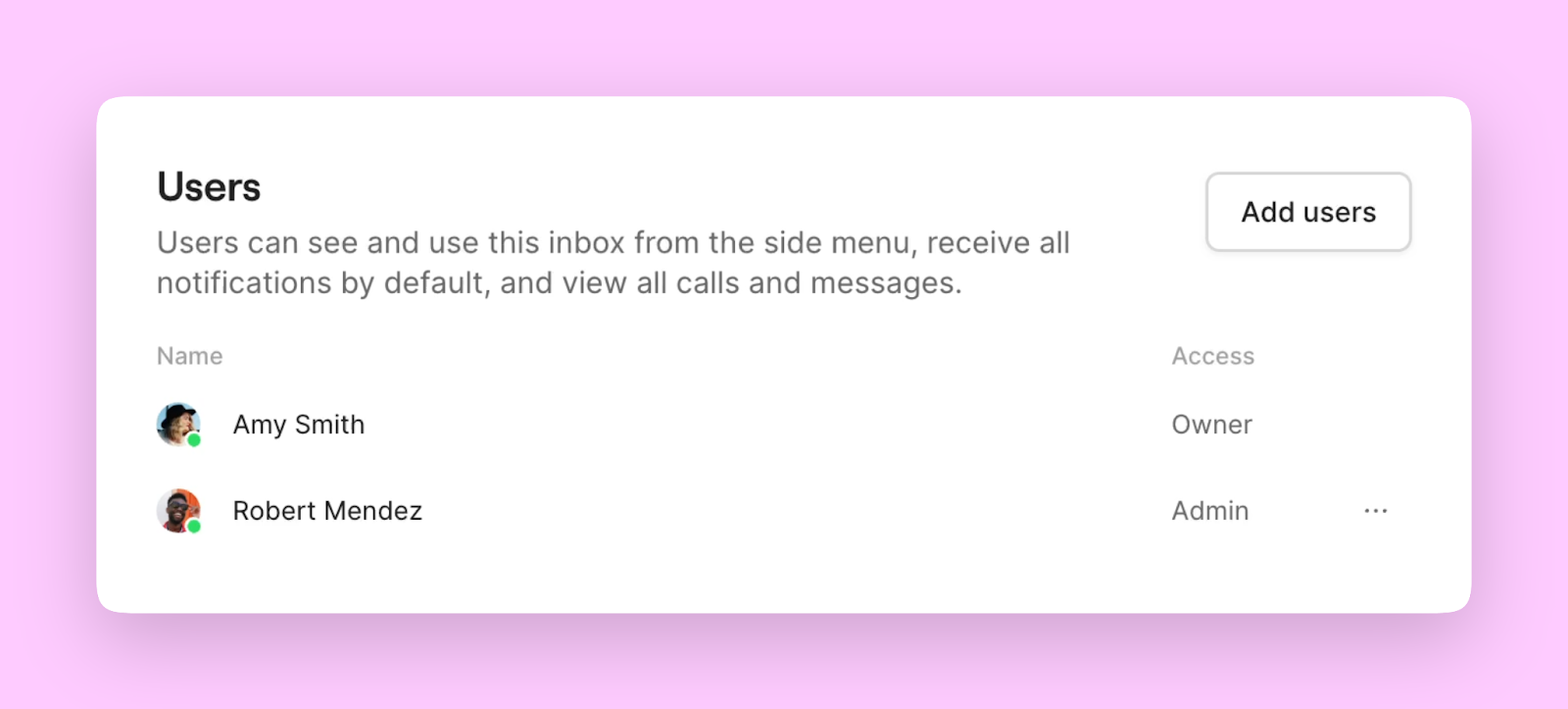
Internal threads
Team discussions in context
Internal threads bring team discussions directly to customer conversations. Get colleague input, supervisor approval, or team feedback in real time without leaving the conversation context.Starting internal threads
- Select the call or message you want to comment on
- Choose “Comment in internal thread”
- Tag teammates by typing @ followed by their name
- Add your comment and engage in team discussion
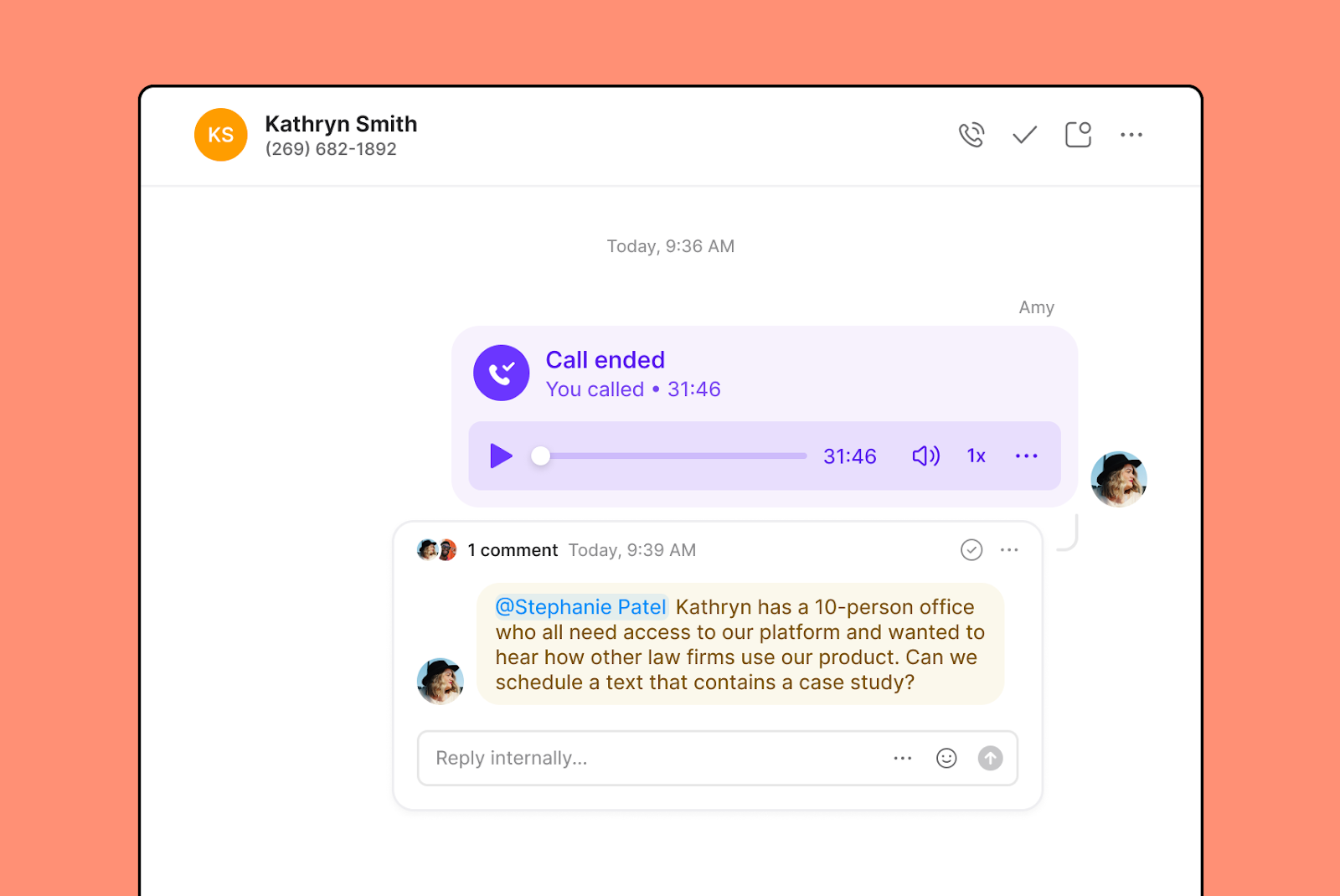
Emoji reactions
React to any interaction in your inbox with an emoji - a quick way to let teammates know you’ve seen a message without adding unnecessary comments.Inbox viewers
Conversation visibility tracking
See exactly who has reviewed conversations, call summaries, or transcripts with the inbox viewers feature. Know who saw what and when they saw it. Benefits:- No need to follow up in direct messages
- Clear accountability for conversation review
- Better team coordination on customer communications
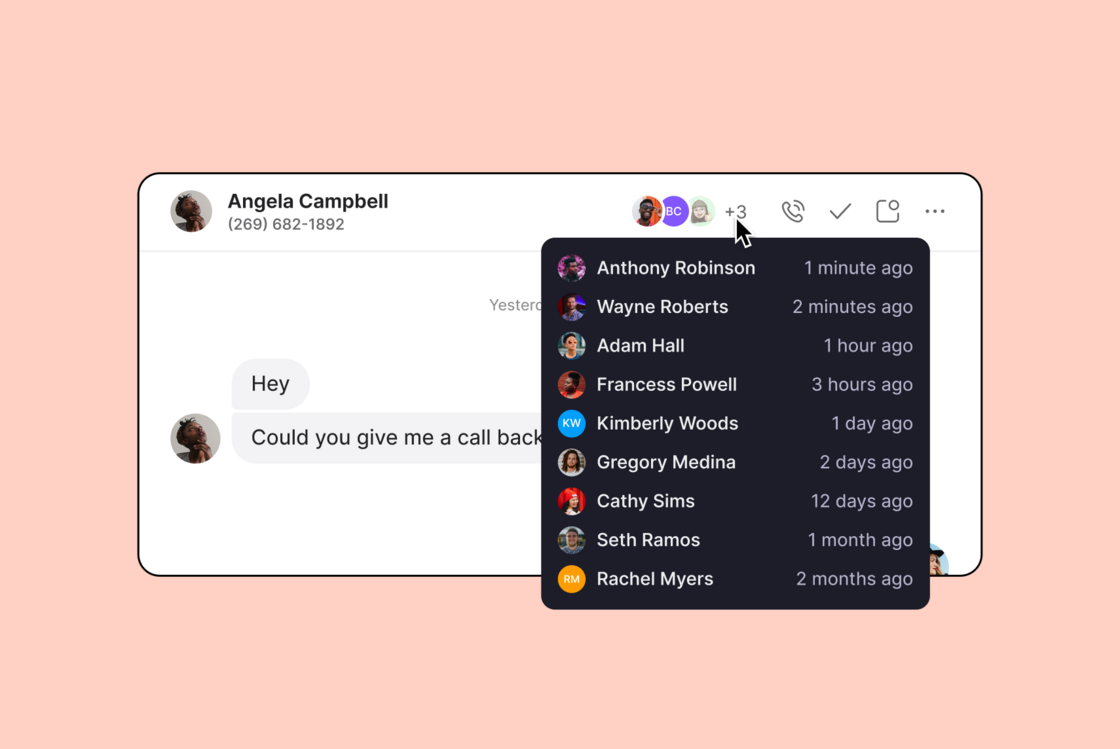
Team analytics
Performance management and insights
Measure team performance and gather insights using Quo Analytics to optimize collaboration and customer communication.Analytics dashboard capabilities
Team activity tracking:- See exactly how many calls and messages each team member handles
- Compare team performance over time
- Segment data by week, month, and quarter
- Export all metrics in CSV format
- Slice and dice team data for deeper insights
- Track trends and identify improvement opportunities
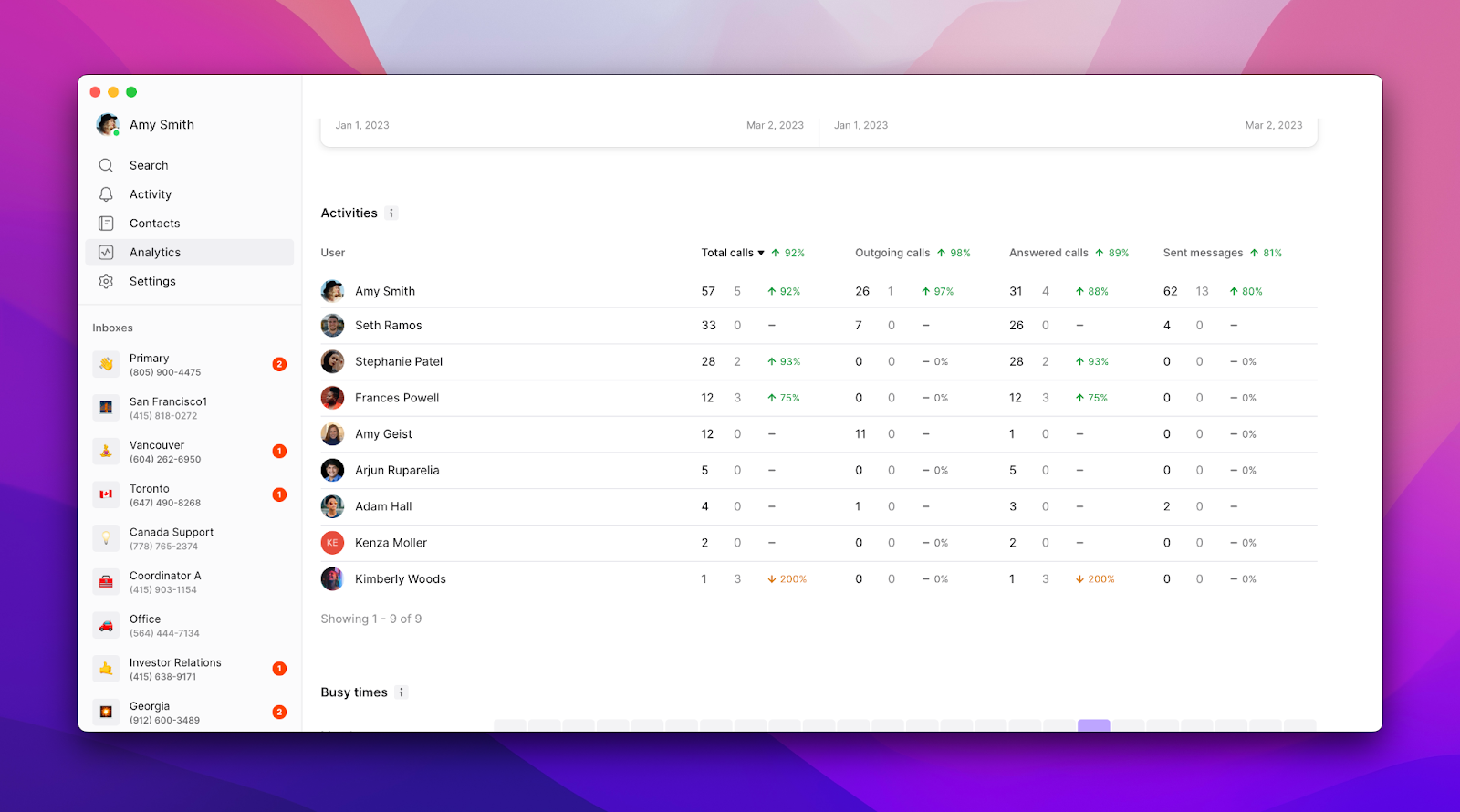
Getting started with team collaboration
Setting up your collaborative workspace
- Configure shared inboxes for your team structure
- Train team members on internal threads and reactions
- Establish communication protocols for customer interactions
- Set up analytics monitoring for performance tracking
For detailed guidance on gathering insights from Quo Analytics, check out the analytics documentation in the administration section.