Overview
Internal threads enable private team discussions on customer communications without external visibility. Create comments, assign action items, mention teammates, and track task completion directly within the context of calls, messages, and voicemail.Internal threads are only visible to team members with access to the shared phone number - customers never see these discussions.
Creating internal threads
Thread capabilities
What you can comment on:- Messages (SMS/MMS)
- Calls and call recordings
- Voicemail messages
- Any customer communication item
- Create action items for yourself or teammates
- Mark comments as resolved when tasks are complete
- Tag team members with @mentions
- View activity in centralized feed
Adding thread comments
- Web/Desktop
- Mobile
- Click the message, call, or voicemail you want to comment on
- Select the chat icon from the popup menu
- Type your comment and send
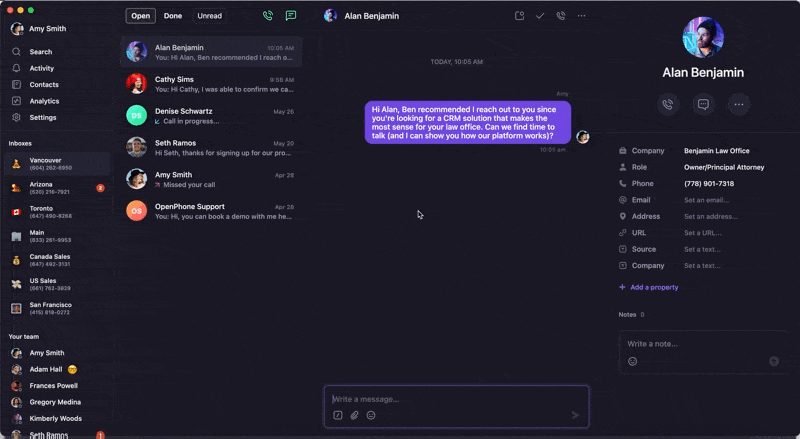
- Click ”…” above any comment
- Select “Mark as resolved” to complete action items
Mentions and notifications
How mentions work
Mentioning teammates:- Type ”@” followed by teammate or group name
- Select from popup options as you type
- Mentioned users receive activity notifications
- Both sender and recipient see badge notifications
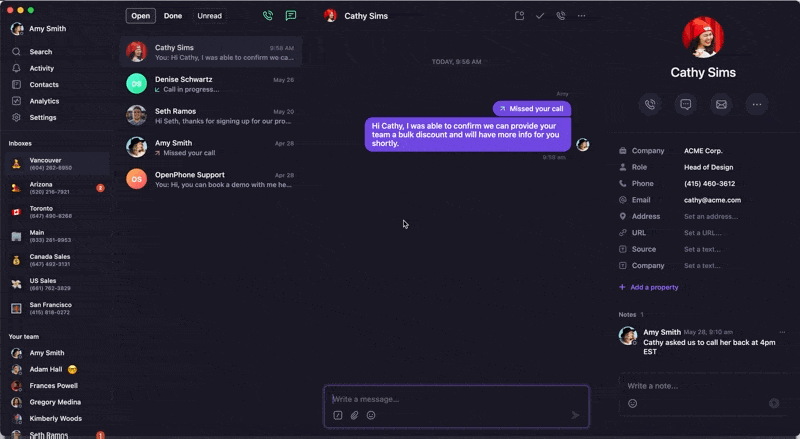
Activity notifications
Notification system:- Badge notifications appear next to Activity in left menu
- Centralized feed shows all mentions and thread activity
- Context provided for each notification
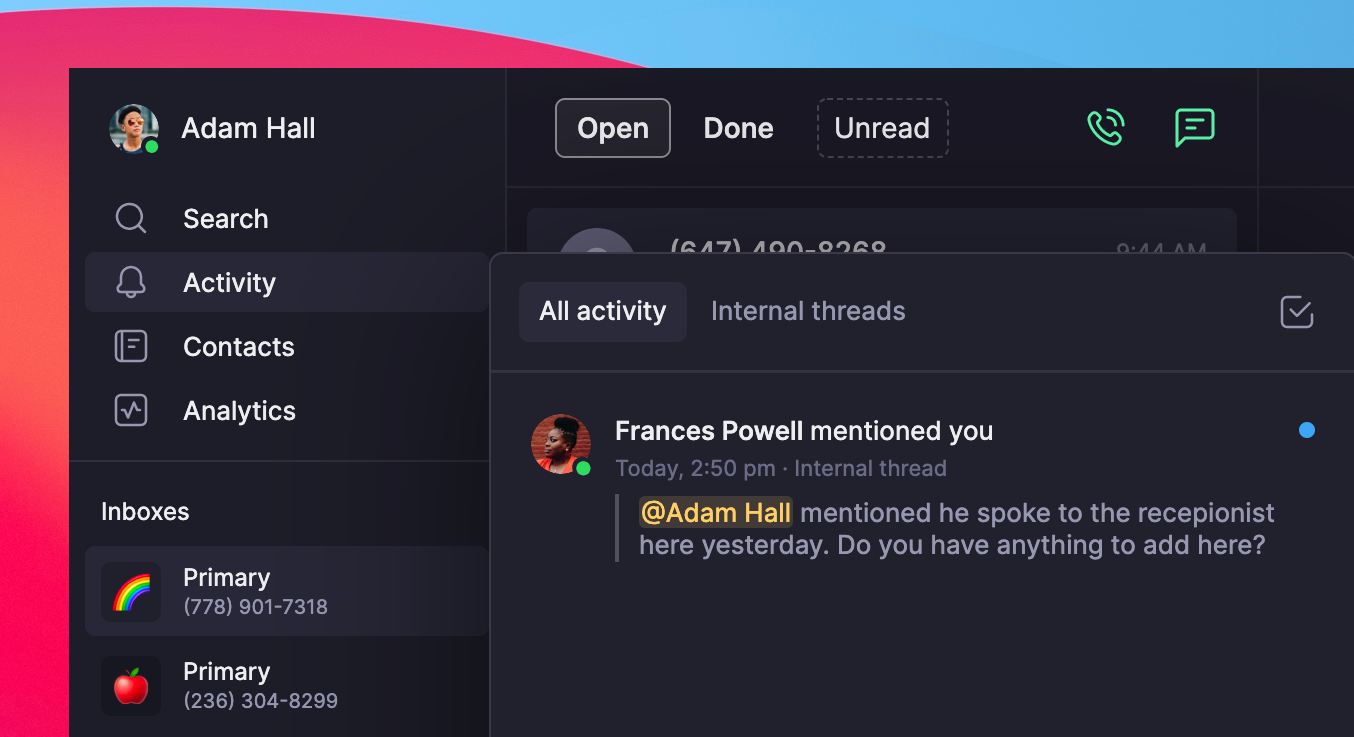
FAQs
Can't see internal threads from teammate?
Can't see internal threads from teammate?
Verify you have access to the specific phone number where the thread was created. Internal threads are only visible to users with shared number access.
Mentions not working?
Mentions not working?
Ensure the mentioned teammate has access to the shared phone number. On Android, mention functionality is not yet available.
Activity notifications not appearing?
Activity notifications not appearing?
Check that you’re logged into Quo and have notification permissions enabled. Refresh the app or check the Activity feed manually.
Can't mark thread as resolved?
Can't mark thread as resolved?
Only team members with access to the shared number can mark threads as resolved. Ensure you have appropriate permissions for the phone number.
Threads missing after adding new team member?
Threads missing after adding new team member?
Historical threads remain visible only to users who had access when they were created. New team members see threads created after they gain access.