Overview
Quo, formerly OpenPhone, AI contact suggestions automatically analyze voicemails and call recordings to identify missing contact information, helping you build a comprehensive contact list without manual data entry. This feature saves time and ensures you know who’s calling, even before creating formal contact records.AI contact suggestions are available on Business plans and require call recording and transcription to be enabled.
How AI contact suggestions work
Automatic contact detection
AI analysis process: When voicemails or call recordings are transcribed, Quo AI automatically searches for:- First name: Personal identification from conversation
- Last name: Complete name information
- Company: Business or organization affiliation
- Contact role: Job title or position mentioned
- AI identifies contact details mentioned naturally in conversations
- Works with various speech patterns and conversation styles
- Processes both formal introductions and casual mentions
- Analyzes context to ensure accurate suggestions
Suggestion presentation
Where suggestions appear:- Contact panel: Integrated with existing contact interface
- Inbox chat list: Shows suggested names for unknown numbers
- Incoming call alerts: Displays potential contact information during calls
- Notifications: Alerts you to new contact suggestions
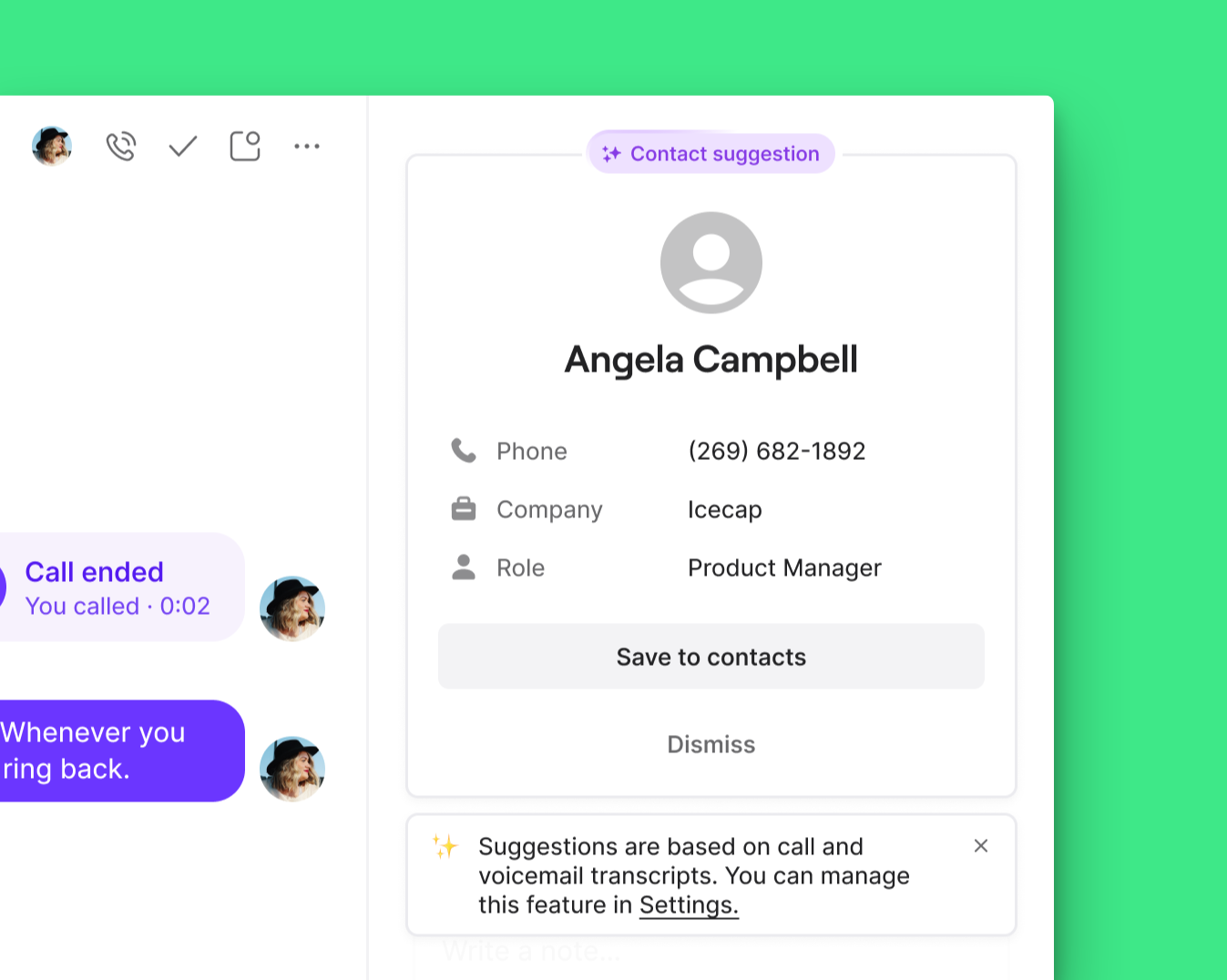
Managing contact suggestions
Suggestion options
Available actions:- Accept: Create contact with suggested information
- Edit: Modify details before creating contact
- Dismiss: Reject suggestion and prevent future suggestions for this number
- Accepted suggestions create contacts using workspace default sharing settings
- Contact information follows your organization’s contact management policies
- New contacts are immediately available across your workspace
Suggestion accuracy
Quality considerations:- Suggestions are AI-generated and may require verification
- Edit contact details to ensure accuracy before accepting
- Dismiss incorrect suggestions to improve future AI performance
- Review suggested information for completeness
Configuration and settings
Enabling/disabling suggestions
Default status: AI contact suggestions are enabled by default for all Business plan customers. Administrative control:- Navigate to Settings → Contacts
- Toggle Contact suggestions on or off
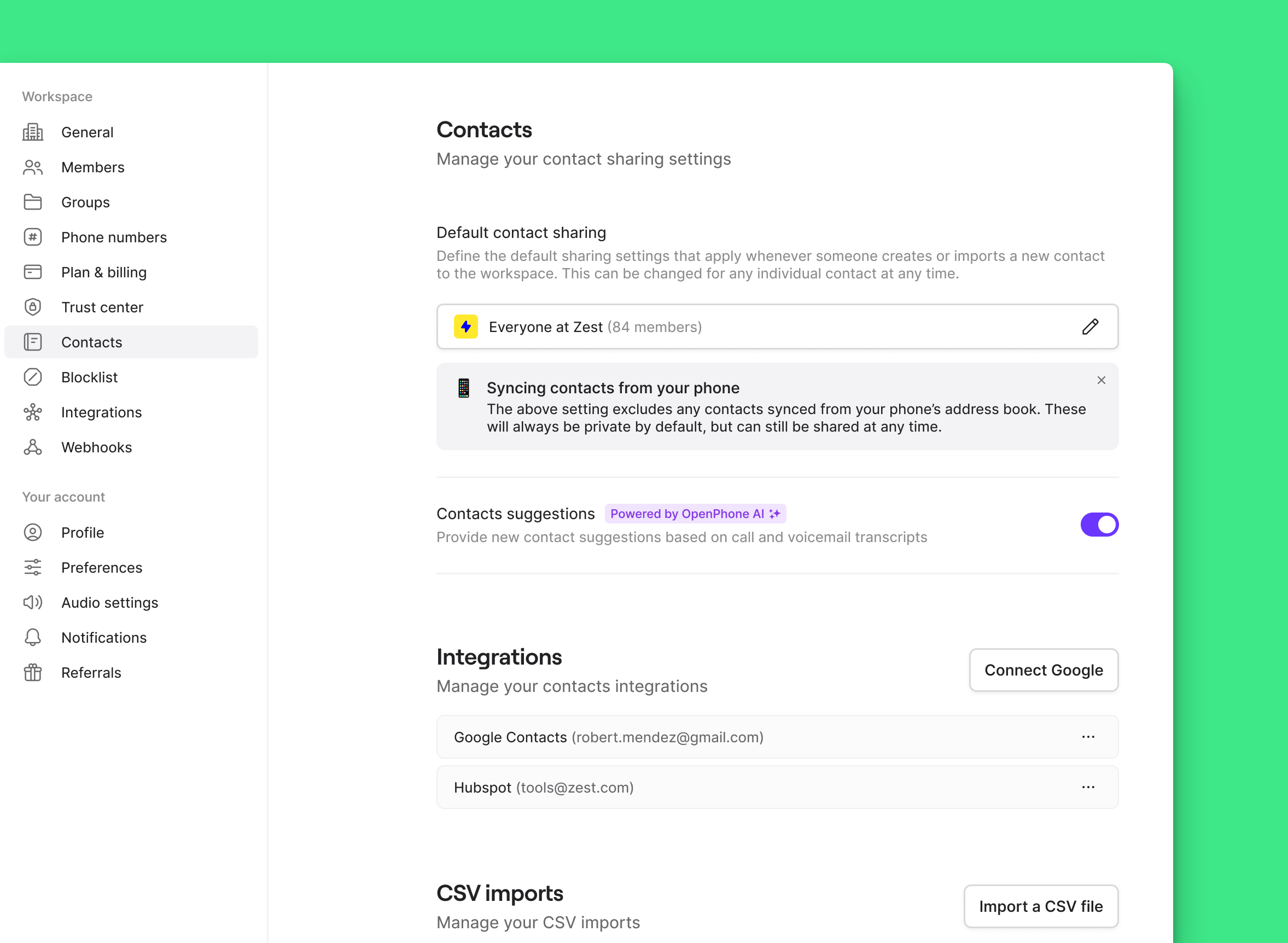
- Workspace Owners: Full control over contact suggestion settings
- Administrators: Can enable/disable feature for workspace
- Members: Can accept, edit, or dismiss individual suggestions
Per-number suggestion control
Individual number management:- Dismissing a suggestion for a specific phone number prevents future suggestions for that number
- Useful for known contacts who don’t need AI suggestions
- Helps reduce suggestion noise for frequently contacted numbers
FAQs
Not receiving any contact suggestions
Not receiving any contact suggestions
Verify that call recording and transcription are enabled for your phone numbers. AI contact suggestions require transcribed content to analyze for contact information.
Suggestions are inaccurate or incomplete
Suggestions are inaccurate or incomplete
AI suggestions are based on transcribed speech, which may contain errors. Always review and edit suggestions before accepting them as contacts.
Can't find contact suggestions settings
Can't find contact suggestions settings
Contact suggestion settings are located in Settings → Contacts. Ensure you have Owner or Admin permissions to modify workspace-wide settings.
Dismissed suggestion keeps reappearing
Dismissed suggestion keeps reappearing
Dismissing a suggestion should prevent future suggestions for that specific phone number. If suggestions continue appearing, contact support for assistance.
Contact suggestions not sharing with team
Contact suggestions not sharing with team
Check your workspace contact sharing settings. Suggested contacts follow the same sharing rules as manually created contacts.