Overview
When you need to transfer your phone numbers to a different provider, the porting out process ensures a smooth transition with no service interruption. Your numbers remain fully operational until the transfer completes.Before you begin
Requirements
Porting out is not available during the trial period. You must have an active paid account to initiate a port-out request.
Information you’ll need
Before starting the port-out process, gather the following information:- Phone numbers: The specific number(s) you want to port out
- Account email: The email address associated with your workspace
- Your name: As it appears on your account
- New carrier: The provider you’re transferring to
- Reason for porting: Brief explanation for the transfer
Port out process
1
Submit your request
Fill out the port out request form with all required information:
- Phone numbers to port
- Account email address
- Your name
- New carrier information
- Reason for porting
2
Receive port-out information
Within 24 to 48 business hours, we’ll send you the information your new carrier needs:
- Account number
- PIN or password (if applicable)
- Service address on file
- Any other required details
3
Contact your new carrier
Work with your new carrier to complete the transfer:
- Provide the port-out information we sent
- Complete their Letter of Authorization (LOA)
- Submit any additional documentation they require
- Ensure all details match exactly
4
Wait for port completion
Your new carrier will handle the rest:
- They’ll confirm your port date
- Transfer typically takes 1-14 days
- Your number stays active on Quo until the port date
- No action needed from you during this period
- Service transfers automatically on the scheduled date
Using the port out request form
-
Begin a new port out request using this form.
- Enter your first name and last name
- Enter the email address linked to your Quo account
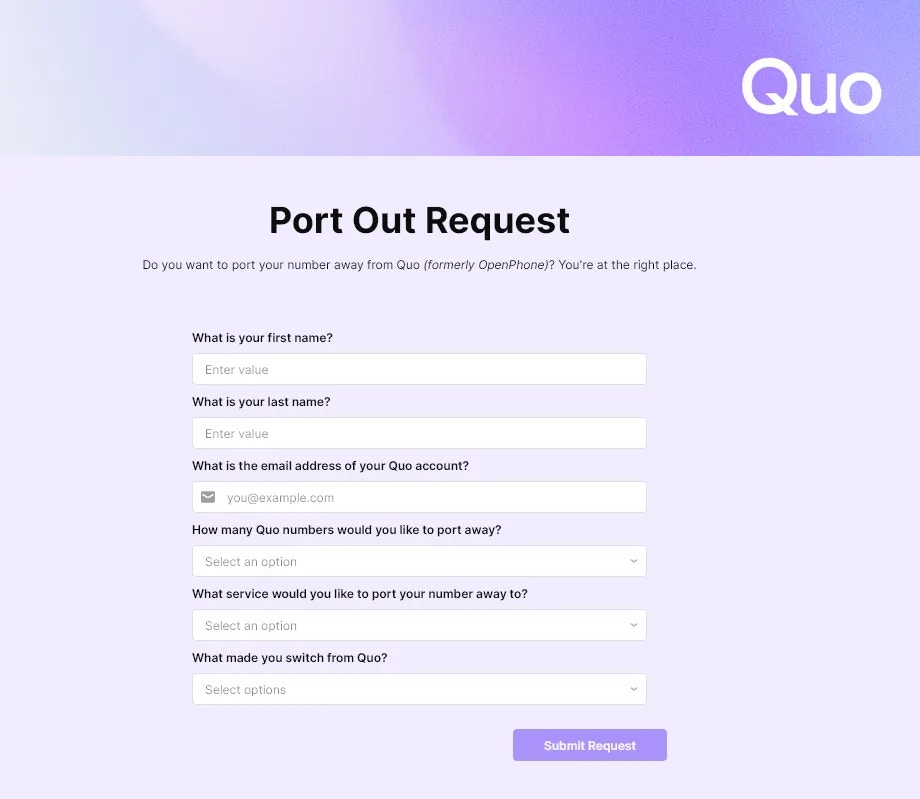
-
Choose if you’re porting out “One” or “More than one” phone numbers
- If porting one number, type it into the field.
- If porting multiple number, please follow any of these steps:
- Click the “Copy & Paste Number” button and paste the phone numbers in the field, or
- Click the “Upload CSV” button to upload a CSV file with the phone numbers
- If you do not have a ready CSV file, you can click the “Download Template” button to provide the phone numbers to the file before uploading.
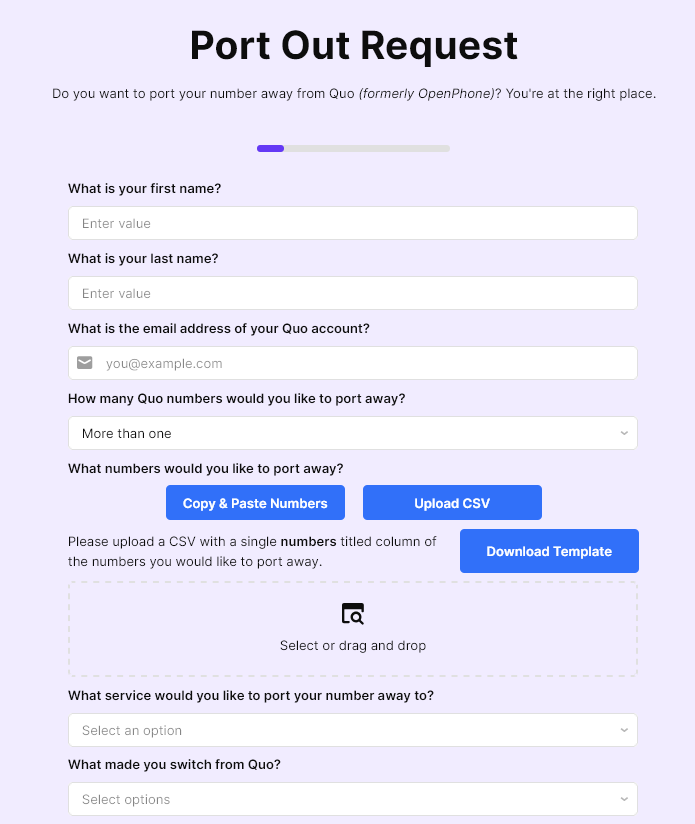
- Select the new service (carrier) where you’d like to port your number to
- If your carrier is not listed, choose “Other” and type your new carrier’s name
.png?fit=max&auto=format&n=bRQzxCB-Wg33jgE2&q=85&s=0cfb35fedf7734379ffba50e7b0f820e)
- Select the reason why you’re porting away, then click the “Submit” button.
.png?fit=max&auto=format&n=bRQzxCB-Wg33jgE2&q=85&s=ed739e8e757cfc4c4b93fba871c9f9e9)
Timeline and expectations
Service continuity
- Before port date: Your number works normally on Quo
- On port date: Service transfers to your new carrier
- After port date: Number is active with new provider
Typical timeframes
- Response time: Port-out details within 48 business hours
- Transfer time: 1-14 days depending on receiving carrier
- Business numbers: May take longer than personal numbers
Important considerations
What happens to your data
When you port out:- Call history remains in your account until you close it
- Text messages stay accessible until account closure
- Voicemails should be downloaded before porting
- Contact lists remain in your workspace
Billing implications
- You’re responsible for charges until the port completes
- Port completion doesn’t automatically cancel your subscription
- Contact support to adjust billing after successful port
FAQs
Can I port out during my trial period?
Can I port out during my trial period?
No, you must have an active paid account to port out numbers. This protects against abuse and ensures proper account verification.
What if my new carrier needs additional information?
What if my new carrier needs additional information?
Contact our support team immediately. We’ll provide any additional documentation or clarification your new carrier requires to complete the port.
Can I cancel a port out request?
Can I cancel a port out request?
Yes, as long as the port hasn’t been completed. Contact both our support team and your new carrier immediately to stop the process.
Will I lose my number if something goes wrong?
Will I lose my number if something goes wrong?
No, numbers aren’t lost during porting. If a port fails, your number remains active with Quo. You can retry the process after resolving any issues.
Can I port out multiple numbers at once?
Can I port out multiple numbers at once?
Yes, you can include multiple numbers in your port-out request. List all numbers you want to transfer when submitting the Port Out Request form.