Account security
Manage passwords, sessions, and email settings for your OpenPhone account
Overview
Your account security is our top priority. OpenPhone uses modern authentication methods to keep your business communications safe, including email verification codes, password protection, and biometric authentication on supported devices.Enhanced login security
We’ve upgraded our login system to provide you with a more secure experience. The new system offers enhanced security for accessing OpenPhone across web and mobile.What’s new
When you log in using your email and password, you’ll now have the option to use:- Fingerprint scan on supported devices
- Face ID on supported iOS devices
- More secure session management
How to update your login
To switch to the new login system, you’ll need to log out and log back in when prompted.If you don’t update your login by June 22, 2025, you’ll be automatically logged out and required to use the new secure login process.
- You’ll receive an alert when your account is ready for the new login system
- Log out of OpenPhone
- Log back in to complete the update
iOS users must be on at least iOS 15 to access OpenPhone. iPhone 6 is the oldest device compatible with iOS 15. Update your device or switch to the web version if using an unsupported device.
Signing in to your account
OpenPhone offers secure, passwordless login options to keep your business information safe while avoiding password fatigue.Email code authentication
- Launch OpenPhone on your phone, desktop, or web
- Enter the email address associated with your account
- Check your email for a 6-digit verification code from [email protected]
- Enter the code and click Continue
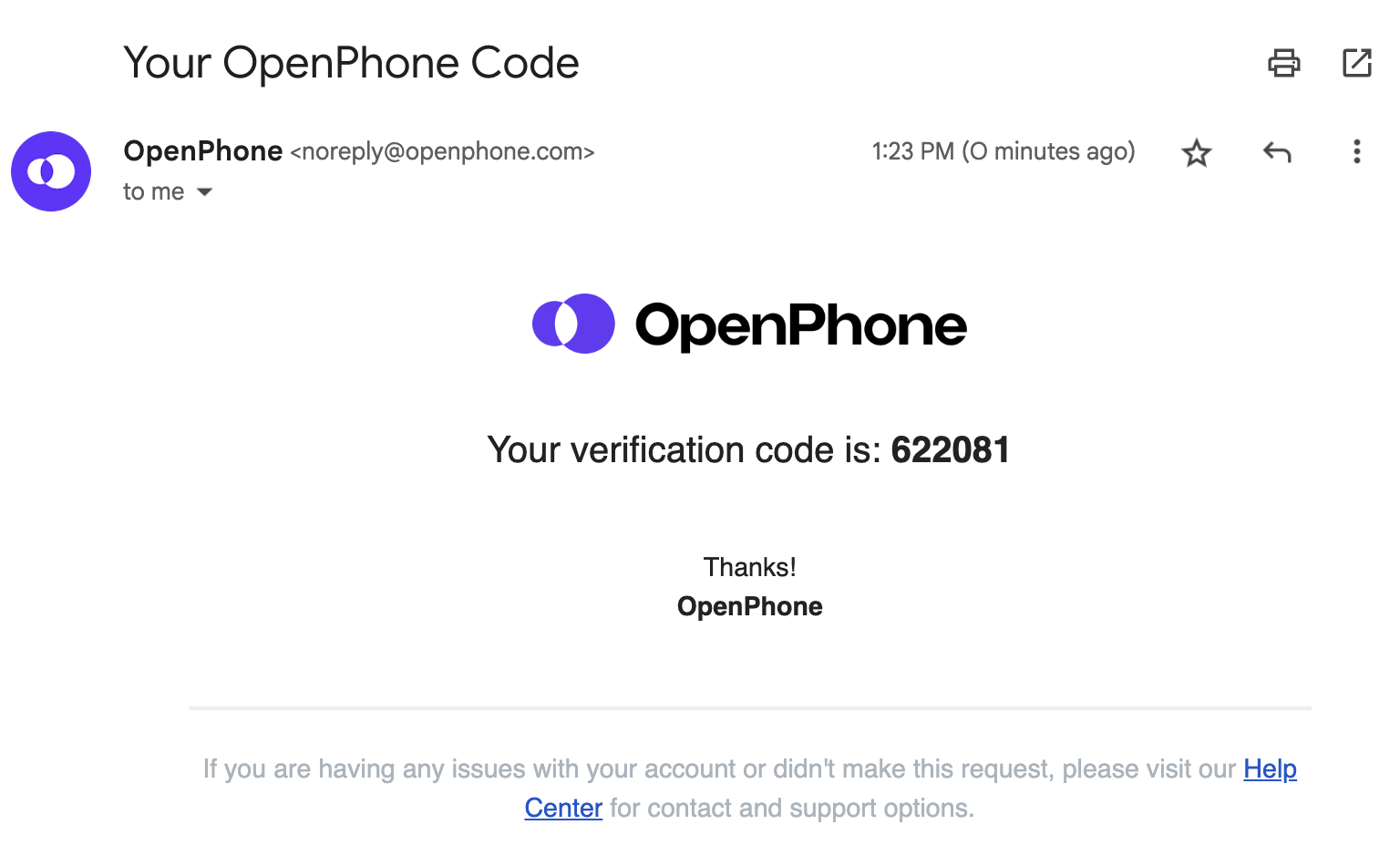
If you don’t see the verification email in your inbox, check your spam or junk folder.
Managing your password
Resetting your password
If you forget your password, follow these steps:- Launch OpenPhone on any platform
- Enter your email address
- Click Use password instead
- Select Forgot Password
- Check your email for the password reset link
- Create your new password
Changing your password
To change your existing password:- Access OpenPhone through your web or desktop app
- Navigate to Settings → Profile
- In the “Password” section, click Change password
- Follow the prompts to create a new password
Changing your password will immediately log you out of all active sessions across all devices. You’ll need to log back in with your new password on each device.
Session management
Web browser security: Web sessions have stricter security requirements because browsers don’t securely store authentication tokens long-term. This is why web sessions expire more frequently than mobile sessions. Logging out of all devices: To log out of OpenPhone on all devices simultaneously, simply change your password. This immediately invalidates all active sessions. Account access limits:- You can be logged into up to 3 devices at once
- Each device must authenticate separately
- Sessions expire based on platform-specific security requirements
Changing your email address
If you need to update the email address associated with your OpenPhone account:- Submit a support request
- Provide your current email and the new email you’d like to use
- Our support team will help you make the change
FAQs
Why are login requirements different for mobile and web?
Why are login requirements different for mobile and web?
Web browsers don’t securely store authentication tokens long-term, requiring more frequent logins to maintain security. Mobile apps can store tokens more securely, allowing for longer sessions.
What happens if I don't see my verification code email?
What happens if I don't see my verification code email?
First, check your spam or junk folder. The email comes from [email protected]. If you still don’t see it, ensure this email address is on your allowed list. You can also try requesting a new code.
Can I disable the new security features?
Can I disable the new security features?
No, the enhanced security features are mandatory for all accounts to ensure the safety of your business communications. The old login system will be discontinued after June 22, 2025.
How do I know if my device supports biometric login?
How do I know if my device supports biometric login?
Biometric login (Face ID or fingerprint) is available on devices that have these hardware features and are running supported operating system versions. For iOS, you need at least iOS 15.

