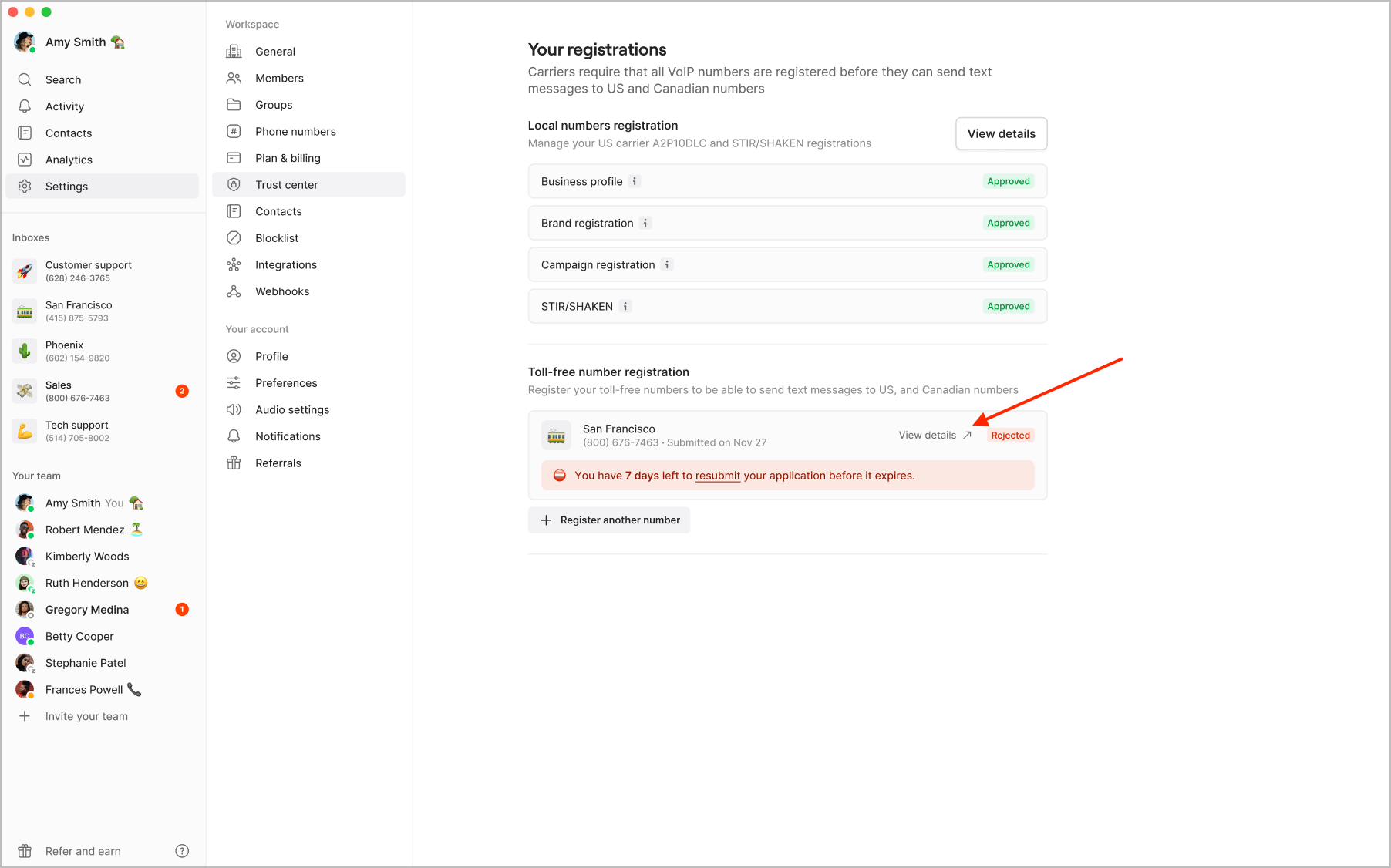Overview
Toll-free numbers have been a popular option for businesses looking to reach clients across North America while promoting a sense of security, establishing rapport, and providing an easy-to-recognize number. To combat spam and misuse of toll-free numbers and ensure their continued integrity, mobile carriers have established new security procedures to verify outgoing SMS and MMS traffic from toll-free numbers. Verified toll-free messaging means that your business and use case have been reviewed before sending messages via toll-free, and you have received carrier approval for messaging via toll-free numbers in the US and Canada.Is there any cost to register a toll-free number?
This service is completely free of charge and included as part of your subscription cost with Quo.When did this go into effect?
Since November 8, 2023 it has been a regulation that toll-free numbers must be registered to message to US and Canadian numbers.Do I need to register my toll-free number?
If you use a toll-free number to message US or Canadian numbers, you need to register your toll-free number. As of November 8, 2023 customers who try messaging US or Canadian numbers using an unregistered toll-free number, will be blocked from doing so. Few things to keep in mind:- If your Quo number will be used strictly for calls and inbound messages, you do not need to register your number as inbound (MMS & SMS) are not impacted.
- To review if a toll-free number is the best fit for you, please use our guide here
What can happen to my toll-free number if I do not register it?
An unregistered toll-free number will lead to outgoing messages being blocked or filtered when messaging clients across North America, preventing your content from delivering successfully. Quo is not able to waive or remove verification requirements for toll-free numbers.Who can verify a toll-free number?
Owners or admins on a paid plan and with at least one toll-free number, will be able to verify their toll-free number!How do I register my toll-free number with Quo? (if outbound messaging services are required)
Start by initiating the toll-free registration process in the Trust center (this option will only show up if you have a toll-free number in your workspace). NOTE: Registration requires a phone number you own in the US or Canada.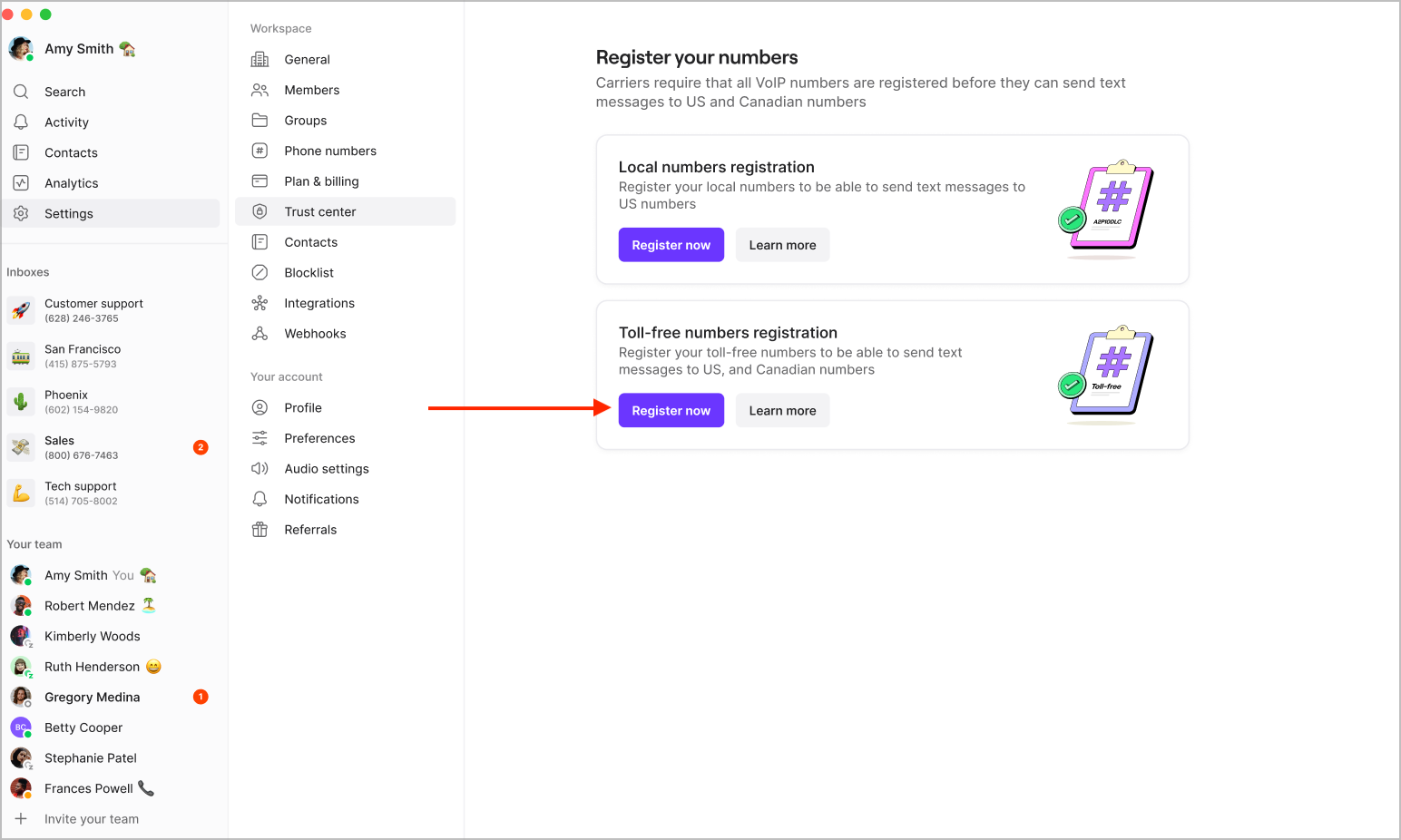
.png?fit=max&auto=format&n=vQ5FPpG_gEL9Giqw&q=85&s=2ab9bb3236707731bd9e80aba0791597)
Use a business email address when registering
Submissions should include an email address associated with your company’s official domain (e.g., [email protected]) rather than generic email providers such as Gmail, Yahoo, or Outlook. This makes you immediately seem more credibilie as a toll free number owner and facilitates the verification process.- For larger corporations, your email must include your corporate domain.
- For smaller companies that may not have an official domain, you can use a free email address like Gmail, but there must be a clear and verifiable connection to the business (like linking to the email address on your website or social pages) or the owner of the business.
- All required fields must be completed, as incomplete information will cause the delay or rejection of your verification request.
- The toll-free number being verified cannot be used as the primary contact number for the verification form.
- The client’s consent to be contacted must be clearly expressed (samples will be provided in the verification form), as outbound messages from toll-free numbers require proof of consent to be contacted.
- Consent is required before the first message. That is, the first text can’t be used to obtain consent.
What is client consent? What do I submit as proof that this has been obtained?
Before sending the first message, you must obtain agreement from the message recipient to communicate with them - this is referred to as “consent” you must make clear to the individual they are agreeing to receive messages of the type you’re going to send. In order to complete the toll-free registration process, we require examples of how you obtain consent from your recipients. Please note that we only need examples and no client-specific information needs to be shared during the verification process. To help guide you in completing the form, we have provided a description of each consent type:- Consent form on our website: This is an embedded form or pop-up on your website that prompts visitors to provide their mobile phone number and opt-in to receiving text messages from you. If selecting this consent option, provide a link to the form or web page for review.
- Physical form (e.g. paper form): This is a physical form that an in-person visitor completes to collect their phone number and their consent to receive text messages from you. If selecting this consent option, please upload a photo or screenshot of the consent form.
- QR code: This is a QR code that links to an online form that prompts visitors to enter their phone number and opt into receiving messages from you. If selecting this option, please upload a photo or screenshot of the QR code.
- Text consent over SMS: This is when you use a keyword to allow someone to opt in to receive messages from you. If selecting this option, please provide the keyword used in your sign up campaign. Describe where customers can find the keyword, and what happens when they text the keyword to your toll-free number.
- Example: “Keyword: SIGNUP. The keyword is found on a banner on our website where customers can see the keyword and text in to the toll-free number. Once the customer texts the keyword, they are asked to reply “Y” to confirm they would like to receive promotional SMS.”
- Verbal Consent: If selecting this option, please share a visual guide of how you will collect your recipient’s phone numbers or a screenshot of the registration flow (such as a transcript of the verbiage used and what response your customer will provide text to opt-in).
If I have multiple toll-free numbers, do I need to register them all?
Yes, you’ll need to repeat the above steps for each of your toll-free numbers.How do I register another toll-free number?
If additional toll-free numbers in the workspace need to be registered, the “Register another number” option will be available to users to initiate the registration flow again..png?fit=max&auto=format&n=vQ5FPpG_gEL9Giqw&q=85&s=b4a69ba7abaf2f278a57bb256f209deb)
I submitted my form but have not heard back. What should I do next?
After submission, you can monitor the status of your verification via the Trust Center. You will also receive an email when the registration is submitted, and approved or rejected. Processing times can vary and may take 2-3 weeks to process once the information has been correctly provided.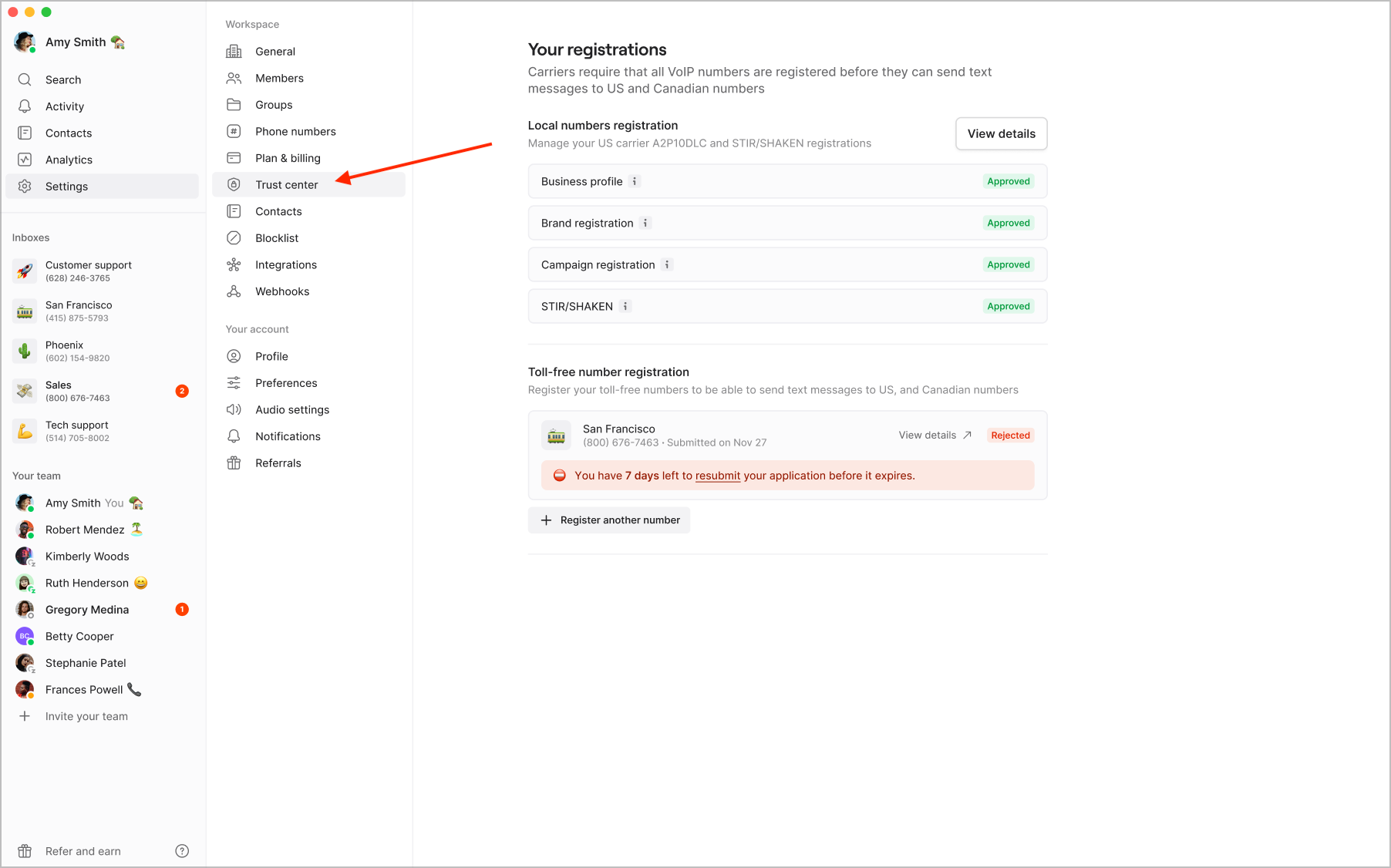
My toll-free form was rejected. What should I do now?
If your form was rejected, you’ll be able to see rejection details and resubmit from within the Trust Center. Please note, if you don’t resubmit before 7 days, you’ll need to start the verification process over again.