Overview
Quo, formerly OpenPhone, lets you send and receive group text messages to up to 9 other people. When you send a group message, everyone sees the entire conversation and can reply to any messages in the thread. Group messaging works across all Quo apps and supports both SMS and MMS content.Toll-free numbers currently do not support group text messaging. Use local numbers for group conversations.
Sending group messages
Create a group conversation
- Web/Desktop
- Mobile
- Click the 💬 chatbox icon above your last conversation to start new conversation
- Type in a number or contact name and select from dropdown
- Add another number or contact name
- Continue adding participants (up to 9 total)
- Click into the text box or press Tab to start typing your message
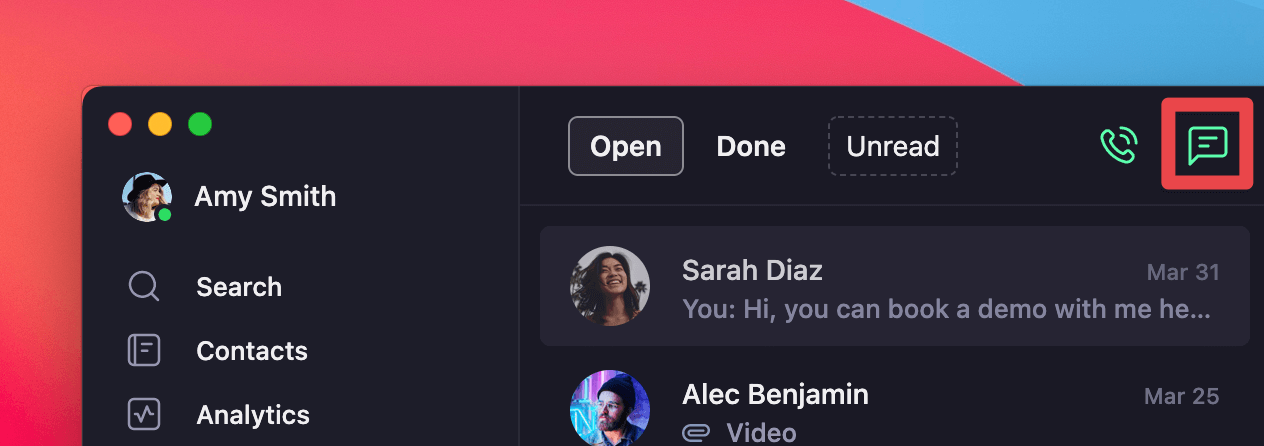
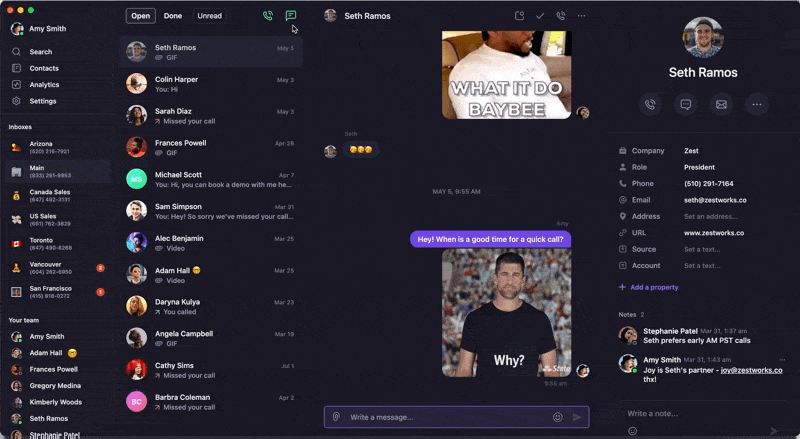
Group conversation example
Once you send a group message, all participants can see and respond to the conversation: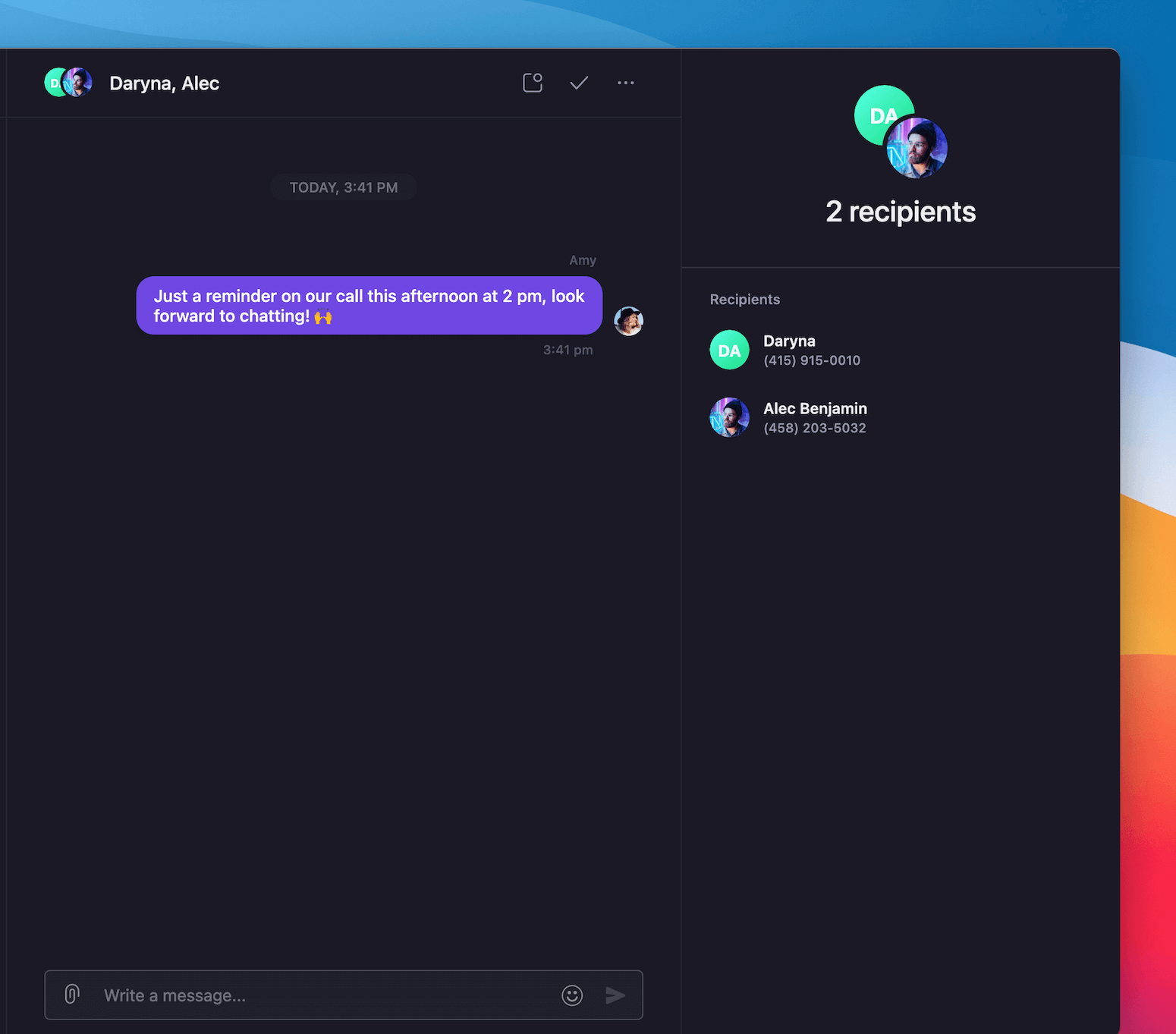
Supported content types
Group messages support the same rich content as individual messages:Text and media
- Links: Web URLs and deep links
- Emojis: Full emoji support
- Pictures: .jpg, .jpeg, .png, .tiff formats
- Videos: Video file attachments
- GIFs: GIPHY integration (type ”/” to browse)
Files and documents
- Documents: PDFs, spreadsheets, presentations
- Contacts: Share business contact information
- Other files: Various file types within size limits
Attachment preview and management
Preview before sending:- Click on attached files to see larger version
- Review content before sending to group
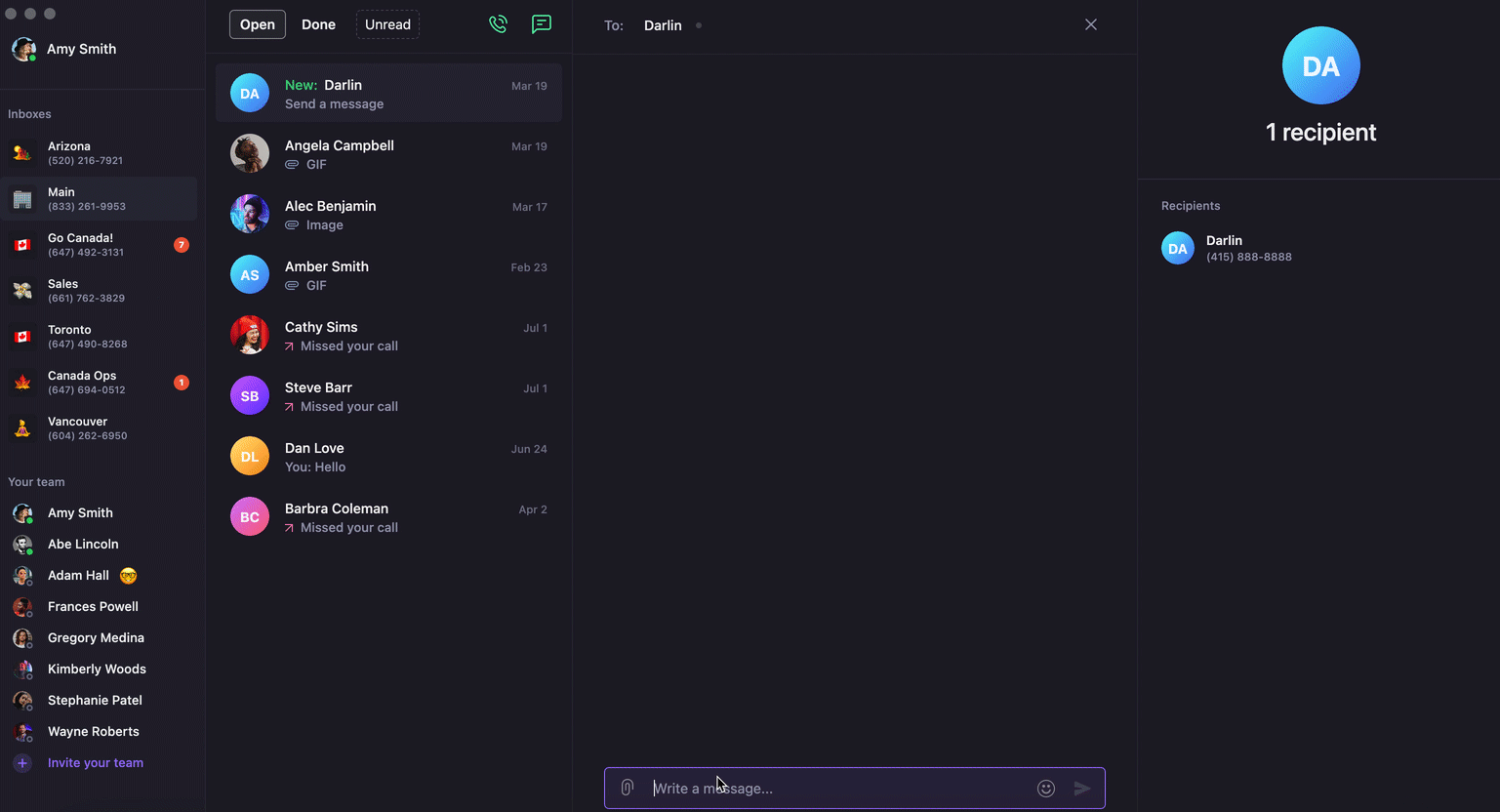
- Hover over attached file
- Click ✖️ in upper right corner to remove
Group messaging limitations
Participant limits
- Maximum participants: 9 people plus sender (10 total)
- Toll-free restriction: Toll-free numbers cannot participate in group messaging
- Number type requirement: Use local numbers for group conversations
Message delivery
- Carrier support: All participants’ carriers must support group messaging
- Delivery confirmation: Individual delivery status may vary by recipient
- Thread continuity: All replies appear in the shared conversation
FAQs
Can't add more than 9 participants
Can't add more than 9 participants
Group messaging is limited to 10 total participants (9 recipients plus sender). Create multiple smaller groups if needed.
Toll-free number can't send group messages
Toll-free number can't send group messages
Group messaging is not supported on toll-free numbers. Use a local Quo number instead.
Group message not delivering to all recipients
Group message not delivering to all recipients
Some carriers may not support group messaging or have delivery issues. Send individual messages if group delivery fails consistently.
Contact not appearing in search
Contact not appearing in search
Add the contact to your Quo address book first, then try creating the group message again.
Can't see group conversation history
Can't see group conversation history
Group conversations appear as separate threads in your inbox. Check that you’re viewing the correct phone number’s inbox.