Overview
Personalize your Quo experience by customizing audio settings, appearance themes, and ringtones. These preferences help you work more comfortably and efficiently across all your devices.Audio settings
Changing audio devices
Configure your microphone, speaker, and ringtone settings to ensure clear communication.- Web/Desktop
- Mobile
- Select the Call button at the top of the conversation list (keyboard shortcut: C)
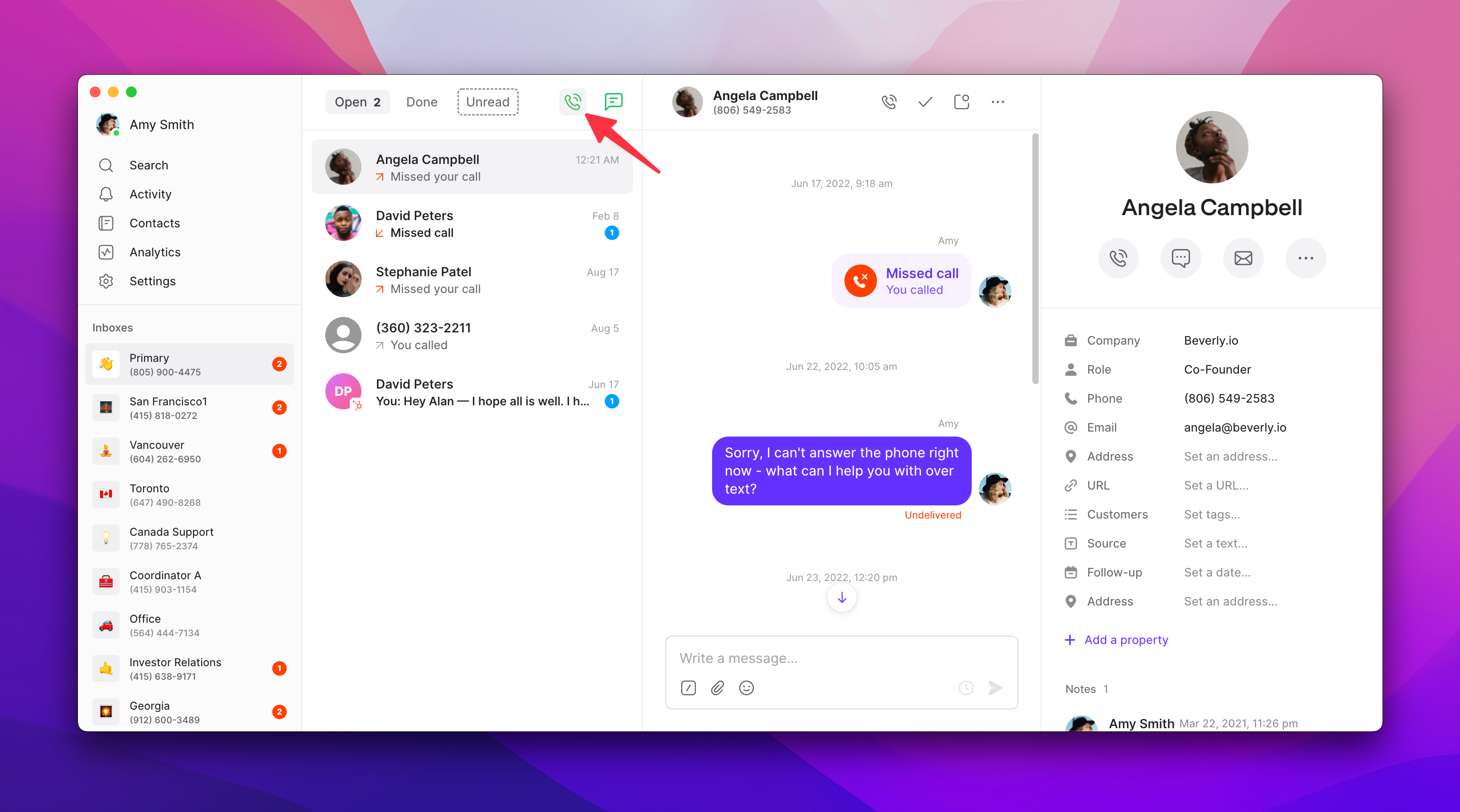
- In the Make a Call modal, click the gear icon to access audio settings
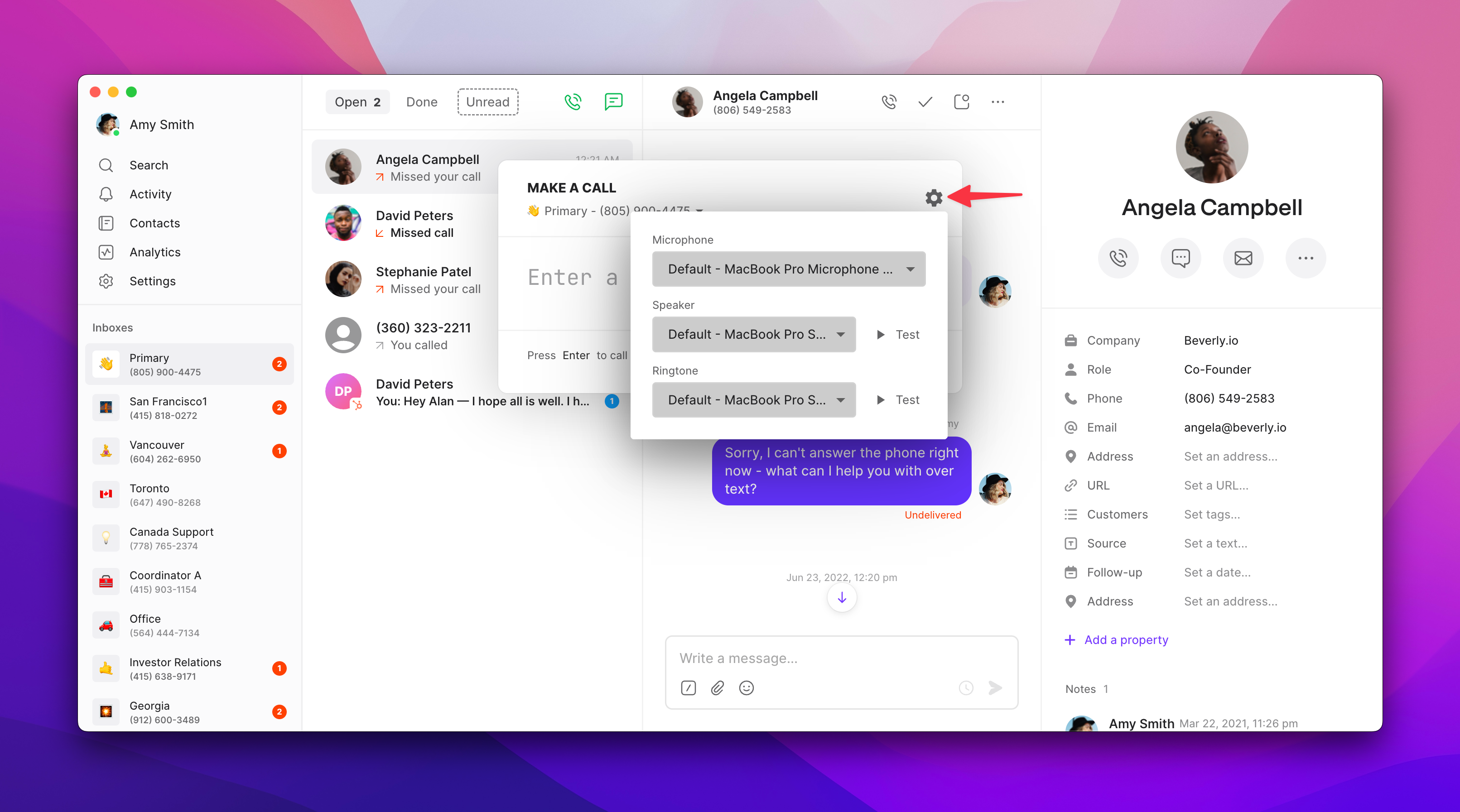
- Select your preferred:
- Microphone input device
- Speaker output device
- Ringtone output device
Setting default audio devices
The default audio input/output follows your system’s default settings. Here’s how to change them:- Windows 10
- Mac
- Type “control panel” in the taskbar search box and open Control Panel
- Click Hardware and Sound
- Under Sound, click Manage Audio Devices
- On the Playback tab, select your headset and click Set Default
- On the Recording tab, select your headset and click Set Default
- Click OK to save changes
Ringtone customization
Personalize your incoming call alerts with custom ringtones that suit your style and help you identify Quo calls.Available options by platform
- iOS
- Android
- Web/Desktop
Choose from three default ringtones or upload your own custom ringtone for a personalized experience.
Appearance settings
Theme selection
Quo offers both light and dark modes to reduce eye strain and match your preference. By default, Quo follows your computer’s system settings. To manually set your theme:- Navigate to Settings from the left menu
- Under “Your account”, select Preferences
- Click the dropdown next to “Theme” to choose:
- Light mode: Bright interface ideal for well-lit environments
- Dark mode: Reduced eye strain in low-light conditions
- System default: Automatically matches your device’s theme

FAQs
Why can't I change my ringtone on web?
Why can't I change my ringtone on web?
The web and desktop versions use a standard ringtone for consistency across browsers. For custom ringtones, use the mobile app where you have more flexibility with system integration.
Do my preferences sync across devices?
Do my preferences sync across devices?
Theme preferences sync across all devices logged into your account. Audio settings are device-specific since they depend on the hardware connected to each device.
How do I fix audio echo during calls?
How do I fix audio echo during calls?
Audio echo usually occurs when your microphone picks up sound from your speakers. Try using headphones, reducing speaker volume, or moving your microphone farther from speakers. In audio settings, ensure you’ve selected the correct devices for input and output.