Overview
Porting your Sideline phone numbers to Quo requires unlocking your numbers through the Sideline app. Sideline has specific eligibility requirements and fees for porting, but once unlocked, the process is straightforward. The transfer typically completes within 1-2 weeks.Before you begin
Supported number types
- Local US phone numbers
- Canadian phone numbers
- North American toll-free numbers
Requirements
- Active Sideline subscription or grandfathered plan
- Numbers originally ported into Sideline OR payment of $19.99 unlock fee
- Workspace owner or admin access in Quo
- Desktop or web version of Quo for submitting the port request
Sideline unlock requirements
You can port out your Sideline number if you meet one of these criteria:- Originally ported the number into Sideline from another provider
- Have an active Sideline subscription that you’re currently paying for
- Have a grandfathered subscription that you were enrolled in previously
- Pay the one-time unlock fee of $19.99 per number
Numbers originally purchased from Sideline may require the $19.99 unlock fee. Numbers ported into Sideline from other carriers are typically eligible for free unlocking.
Steps to unlock your Sideline number
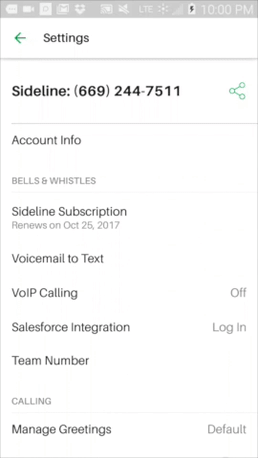
- Open the Sideline app on your mobile device
- Go to Settings in the app menu
- Scroll to find the Number Porting section
- Unlock your Sideline number by following the prompts
- PIN for account verification
- Account number for porting
Information needed from Sideline
After unlocking your number, you’ll have:| Information | Details | Source |
|---|---|---|
| PIN | Generated during unlock process | Displayed in Sideline app after unlocking |
| Account number | Your Sideline account identifier | Provided when you unlock the number |
| Billing address | Must match what Sideline has on file | Verify in your Sideline account settings |
| Account status | Must be active or recently unlocked | Confirmed through unlock process |
Steps to port from Sideline
- Verify eligibility → Ensure you meet one of the unlock requirements
- Unlock your number → Follow the in-app process to unlock your Sideline number
- Record PIN and account number → Save the information provided after unlocking
- Gather billing details → Verify your billing address with Sideline
- Submit port request → Follow our step-by-step porting guide
FAQs
How do I know if my number is eligible for free unlock?
How do I know if my number is eligible for free unlock?
If you originally ported your number into Sideline from another carrier, it’s typically eligible for free unlock. Numbers purchased directly from Sideline may require the $19.99 fee.
I have multiple Sideline numbers. Do I pay for each one?
I have multiple Sideline numbers. Do I pay for each one?
Yes, if unlock fees apply to your numbers, you’ll need to pay $19.99 for each number you want to unlock and port.
What happens if I cancel my Sideline subscription before porting?
What happens if I cancel my Sideline subscription before porting?
If you have an active subscription, don’t cancel it until after the port completes. Canceling early might affect your ability to port the number.
Can I still use Sideline during the porting process?
Can I still use Sideline during the porting process?
Yes, your Sideline service remains active until the port to Quo completes. You’ll continue to receive calls and texts normally.
What if the unlock process doesn't work?
What if the unlock process doesn't work?
Contact Sideline support directly if you encounter issues with the unlock process. They can verify your eligibility and assist with unlocking.
Will my Sideline text history transfer to Quo?
Will my Sideline text history transfer to Quo?
No, text messages, voicemail, and call history remain with Sideline. Export or save any important conversations before the port completes.
Need help?
Our porting specialists are here to assist you throughout the process.- Business plan users: Live chat available Monday-Sunday, 8 AM - 5 PM PST
- All users: Submit a support request through the help center
- New to Quo? Start your free trial today