💬 Live chat (Scale and Business plans only)
If you’re on the Scale or Business plan, you can chat with our team live every day of the week, Monday to Sunday, 8:00 AM–5:00 PM Pacific Time. From web or desktop:- Log into your Quo workspace.
-
Click the
? Help and Supportbutton in the bottom-left corner.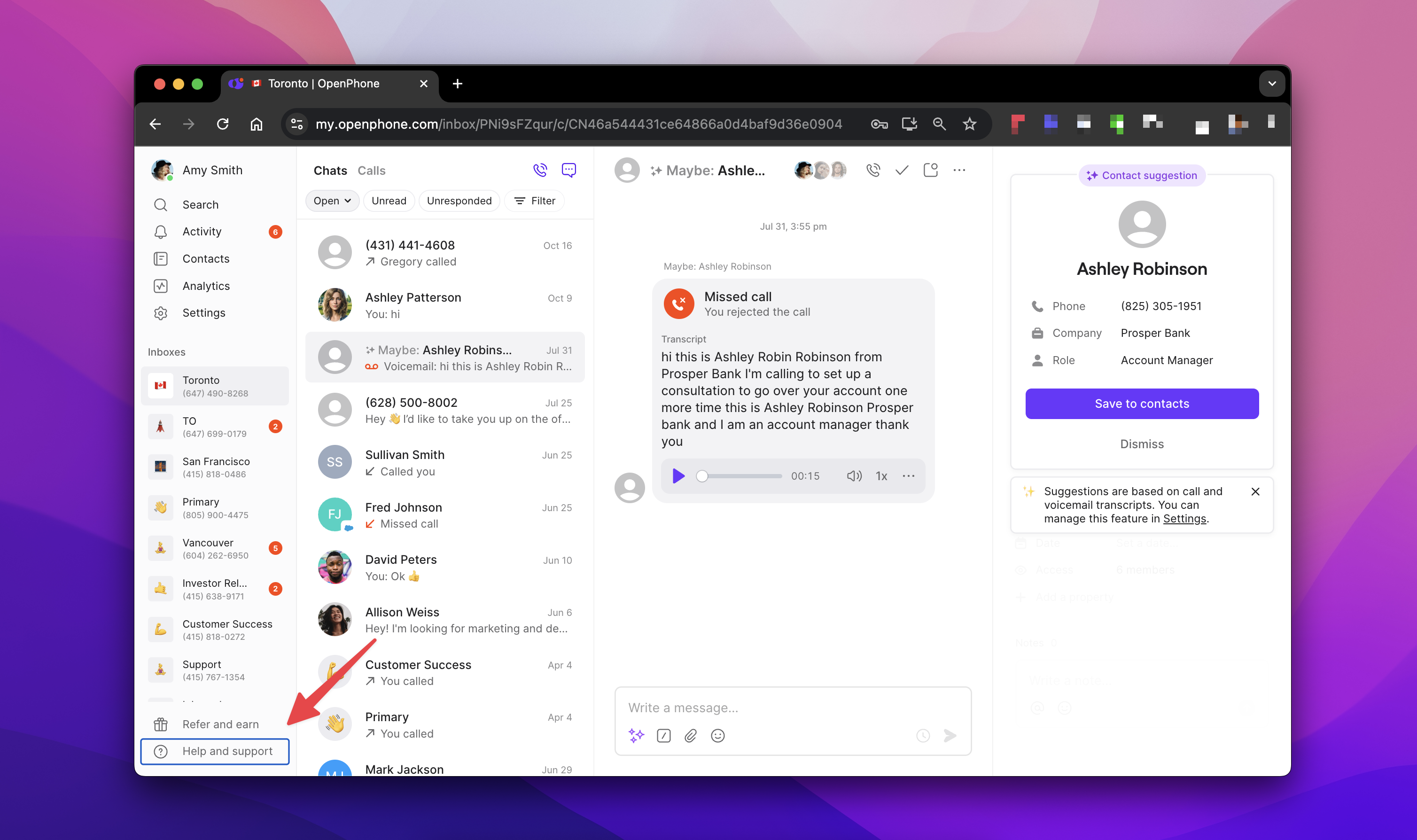
-
Click Chat with us to start a live conversation.
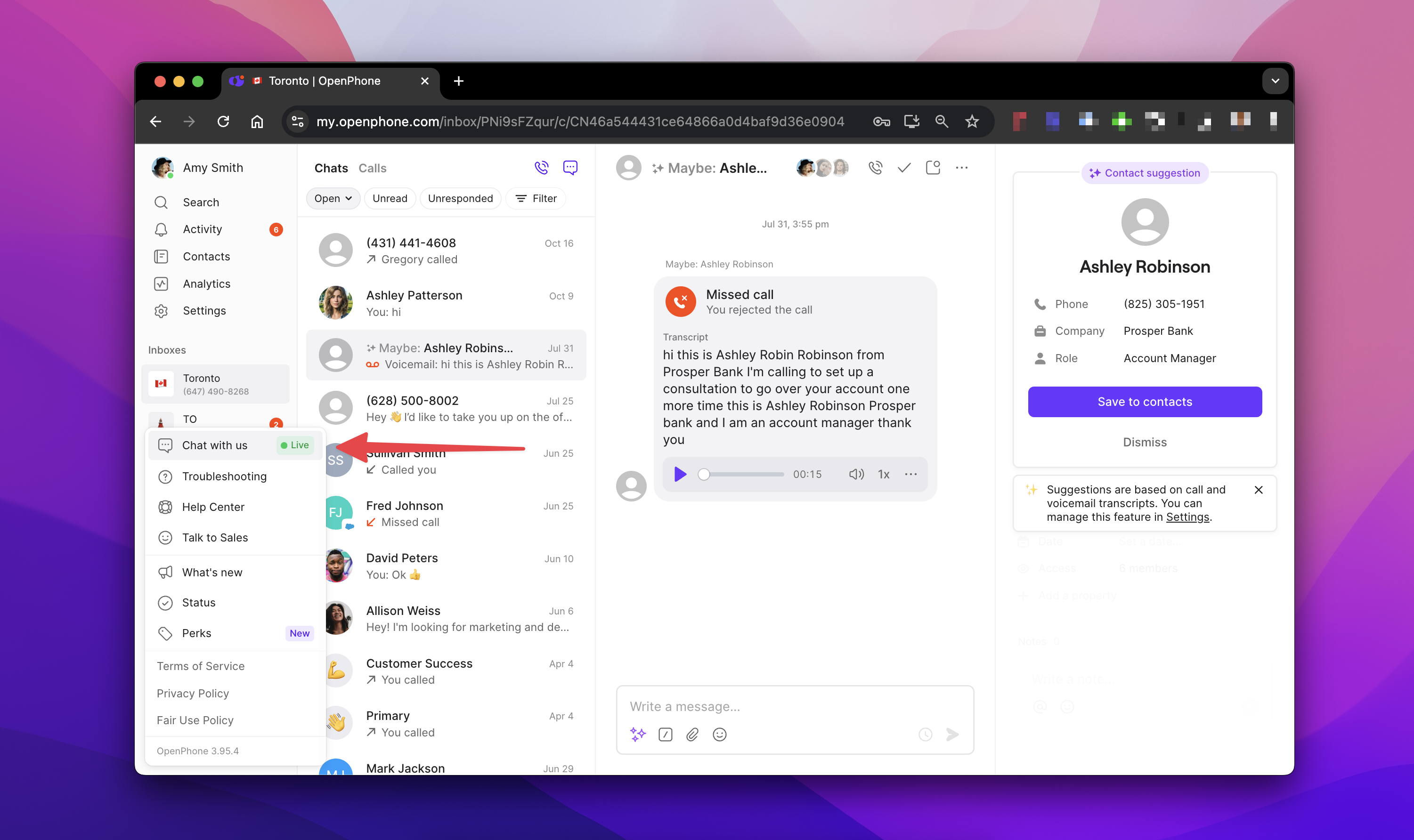
- Open the Quo app and go to
Settings. - Tap Chat with us.
🧠 Use the support chatbot (available 24/7)
All Quo users — no matter your plan — can access our AI-powered chatbot, available in-app, day or night. It’s the fastest way to:- Get answers instantly
- Troubleshoot common issues
- Navigate features
🔎 Ask our docs
Use the AI button at the top of this page to “chat” with our docs.🤝 Talk to Sales
If you’re considering Quo and want to:- Evaluate it for your organization
- Request a demo
- Learn which plan is the best fit